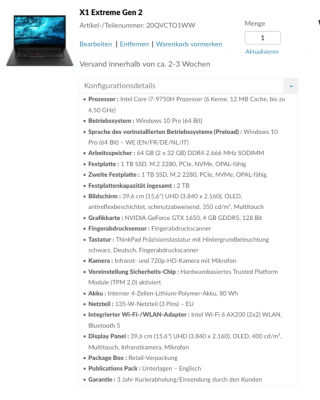- Joined
- Jul 28, 2016
- Messages
- 92
- Motherboard
- MSI-MAG-Z490-TOMAHAWK
- CPU
- i7-10700
- Graphics
- UHD 630 / RX5500 (8GB-Vram)
- Mac
- Mobile Phone
yeah, i've tried that with latest one but it keep getting froze ontothe progress bar with apple symbol thats why i was seeking help from some expert hackintosherLiterally download the newest version and upgrade to Catalina (Also make a USB recovery drive in case anything goes wrong and you cannot boot) from Github.