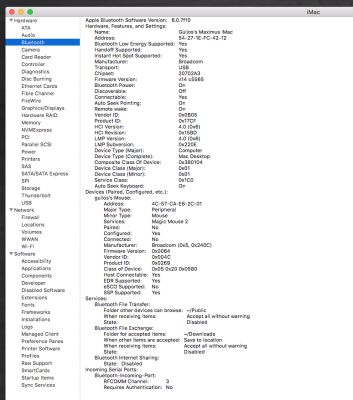- Joined
- May 9, 2017
- Messages
- 31
- Motherboard
- ASUS Z170 Pro
- CPU
- i7-6700K
- Graphics
- GTX 1060
- Mac
- Mobile Phone
Download latest USBinjectall here: https://bitbucket.org/RehabMan/os-x-usb-inject-all/downloads/
Then, add the new raise port patch found here: Thanks to blueandhack for the solutionNow they work.
DrKoNfLiCt you are the man! That worked like a charm. I owe you a drink.
*Sidenote: The ampersand in the Kext Patch code (<string>USB 10.13.6+ by PMHeart&FredWst</string>) has to go. Won't let me save my config.plist with it.