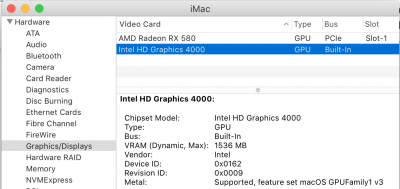I don't know if the following steps would work with your system but here is what I did (my motherboard is a Gigabyte GA-Z270XP-SLI, which is a 200-series board):
1. Enable
Internal Graphics in the BIOS Chipset section and set
Pre-Allocated to
128MB,
DVMT Total Gfx Mem to
256MB
2. Modify your
config.plist file using Clover Configurator:
a. Select change GFX0 to IGPU patch on the Acpi screen
b. Set Devices > IntelGFX = <id_for_your_board>, Graphics > ig-platform-id = <id_for_your_board>, and check Graphics > Inject Intel option. Do not check Inject NVidia.
You have to find the IntelGFX and ig-platform-id for your specific board. Mine is a Kaby Lake i7-7700K so IntelFGX = 0x59128086 and ig-platform-id = 0x59120000.
I would create a boot USB drive and put the modified config.plist on that drive. Every time you run an update, boot with that USB drive so you don't have to edit the working config.plist on your HD/SSD.