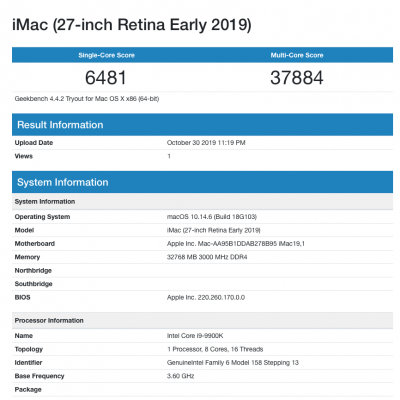- Joined
- Aug 7, 2018
- Messages
- 33
- Motherboard
- Gigabyte Z390M Gaming
- CPU
- i9-9900K
- Graphics
- Vega 64
- Mac
- Mobile Phone
By your post, I guess you already updated to Catalina. Any observations beside HDMI and DisplayPort issue you mention. I'm using HDMI anyway and would like to update.
Got some good advice to change the SMBIOS to a late 2012 Mac Pro to get DisplayPort working - all good now!
Hopefully an update later will allow me to move to 19,1 again as the iMac Pro matches the specs better.
If you don't care about DisplayPort - id stick with the 19,1.
As far as updates went - I saw a lot of hard drive activity so basically went to bed to let it finish. Just give it a bunch of time to get done.