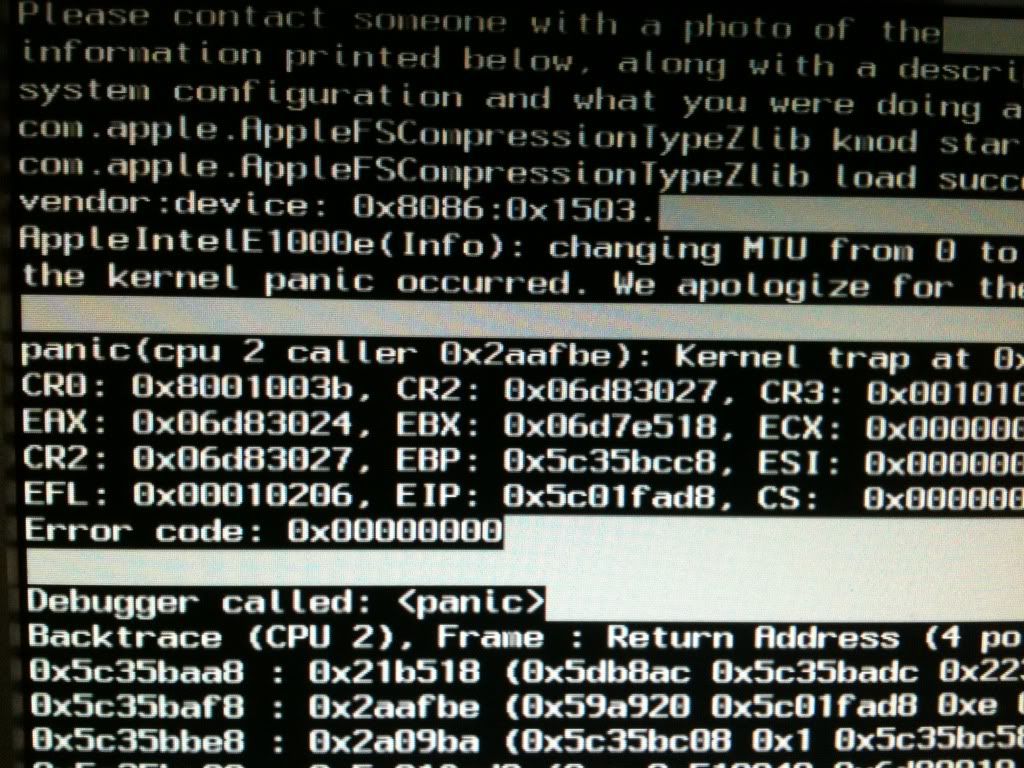- Joined
- Jul 7, 2011
- Messages
- 13
- Mac
- Classic Mac
- Mobile Phone
I have read up, watched videos, made all necessary boot disks and dl'ed all necessary files, etc..was going to give this a go in the morning..
then i flipped to the last few pages of this thread about problems regarding 10.6.8 and now i'm not so sure..
a few posts up..tony suggested to update to 10.6.7 then clone the drive and try to update on that drive? - could someone elaborate on/outline that process as it seems to have worked flawlessly for tony and a few other users?
thanks in advance!
then i flipped to the last few pages of this thread about problems regarding 10.6.8 and now i'm not so sure..
a few posts up..tony suggested to update to 10.6.7 then clone the drive and try to update on that drive? - could someone elaborate on/outline that process as it seems to have worked flawlessly for tony and a few other users?
thanks in advance!