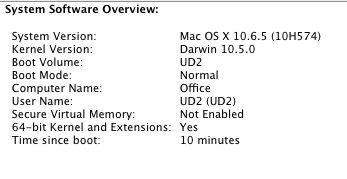- Joined
- Jul 9, 2010
- Messages
- 19
- Motherboard
- Elitebook X360 1030 G2, Open Core, Kaby Lake-U
- CPU
- Intel(R) Core(TM) i5-7200U CPU @ 2.50GHz
- Graphics
- Intel HD Graphics 620
- Mac
- Classic Mac
- Mobile Phone
updated to 10.6.5
KP on reboot,
will check again to see where it fails.
My system:
hp pro 3000 Desktop
Dual core 3.08
4Gb Ram
160Gb Hard drive
Onboard video, sound and Nic.
madmac
KP on reboot,
will check again to see where it fails.
My system:
hp pro 3000 Desktop
Dual core 3.08
4Gb Ram
160Gb Hard drive
Onboard video, sound and Nic.
madmac