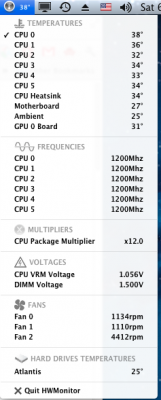You are using an out of date browser. It may not display this or other websites correctly.
You should upgrade or use an alternative browser.
You should upgrade or use an alternative browser.
Lion on GA-X79-UD5
- Thread starter bruceclwang
- Start date
- Status
- Not open for further replies.
- Joined
- Jan 9, 2011
- Messages
- 269
- Motherboard
- MacPro 5,1
- CPU
- X5660
- Graphics
- Radeon 280X
- Mac
- Classic Mac
- Mobile Phone
I haven't worked a lot lately on native Speedstep/CPUpm.
But it is a step closer to get things working. Have to try out the F11c beta bios, and dump it's DSDT to see what they changed since there isn't a changelog yet...
But it is a step closer to get things working. Have to try out the F11c beta bios, and dump it's DSDT to see what they changed since there isn't a changelog yet...
- Joined
- Jan 9, 2011
- Messages
- 269
- Motherboard
- MacPro 5,1
- CPU
- X5660
- Graphics
- Radeon 280X
- Mac
- Classic Mac
- Mobile Phone
zoomex said:Woow great news with a cross fingre!
I hope it will be soon
Jup, downloaded it, and flashed quickly.
Didn't have time to extract DSDT and examine it, so I reverted to F10.
The week that comes, I will have some time in the evenings, so hope to be able to investigate the changes.
If there are important changes/fixes, I'll make a new DSDT w/ fixes and post progress.
Greetz,
David
- Joined
- May 8, 2011
- Messages
- 55
- Motherboard
- GA-X79-UD5
- CPU
- i7 3930K
- Graphics
- Asus GTX 660
- Mac
- Classic Mac
- Mobile Phone
Hi,
thanks to all the hard work people have put into this, using this thread, I managed to build my new Hackintosh
GA-X79-UD5 (BIOS: F9 F10)
Intel 3930K
MSI 460GTX 1GB
Lacie FireWire 800 PCI Express Card
http://www.lacie.com/products/product.htm?id=10525
OCZ SSD Vertex4 512GB (firmware v1.3)
Corsair Vengeance 16GB 1866Mhz Quad (4 x 4GB)
Installed using Unibeast 1.2 (created using the USB OS X Lion stick) & Multibeast 4.4.0 4.4.1 4.5.0
Updated Lion to 10.7.3 10.7.4 and re-applied Audio Kext.
Extracted Vanilla DSDT using the latest IASL under Windows7.
Included the following edit/fixes:
[*]Devices commented out:
[*]HDEF ALC898 enabler (http://www.tonymacx86.com/viewtopic.php?f=16&t=57808)[/*:m:2a5wen56]
[*]USB2 Fix - now all 14 USB2 ports are working[/*:m:2a5wen56]
[*]Renamed some of the devices in the DSDT to confront better with Mac device naming.[/*:m:2a5wen56][/list:u:2a5wen56]
I played with the system, and although I slightly overclocked it (3.8Ghz Turbo on all 6 cores, I have only H60 for cooling...) - it seems very stable!
My DSDT file - also in DSL format
DSDT F10_3.aml
F10_3.dsl
Update: Speedstep (CPU throttling?)
Also, the speedstep seems to work fine partially work - as I can see my CPU frequency changes from 1.2Ghz to 3.8Ghz once I run an application that requires the power (verified with Handbrake).
I've learned that my system might be unique in the that I have speedstep working.
CPU Throtteling seems to work, still needs to verify manually confirm if CPU P-States are being used.
Using MSRDumper I've verified the CPU actually have two P-States currently (should have more) -
Crucial Issues:
The only crucial issue I'm having relates to the audio.
I can hear with no issue at all, but for some reason, on the Input I have an annoying issue.
The "Internal Microphone" - I seems to always get this static noise.
Am I the only seeing this issue? Seems I'm the only one having this issue (verified with Windows7 - this is not an HW issue)
Any ideas of why?
Nice to have working:
thanks to all the hard work people have put into this, using this thread, I managed to build my new Hackintosh
GA-X79-UD5 (BIOS: F9 F10)
Intel 3930K
MSI 460GTX 1GB
Lacie FireWire 800 PCI Express Card
http://www.lacie.com/products/product.htm?id=10525
OCZ SSD Vertex4 512GB (firmware v1.3)
Corsair Vengeance 16GB 1866Mhz Quad (4 x 4GB)
Installed using Unibeast 1.2 (created using the USB OS X Lion stick) & Multibeast 4.4.0 4.4.1 4.5.0
Updated Lion to 10.7.3 10.7.4 and re-applied Audio Kext.
Extracted Vanilla DSDT using the latest IASL under Windows7.
Included the following edit/fixes:
- Fixed HPET IRQs (give 2 & 8, HPET takes 12 & 13 as well)[/*:m:2a5wen56]
- Removed unused IRQ from:
[list:2a5wen56] - IPIC[/*:m:2a5wen56]
- TIMR[/*:m:2a5wen56]
- RTC[/*:m:2a5wen56]
[*]Devices commented out:
- PS2 Mouse (PS2M)[/*:m:2a5wen56]
- PS2 Keyboard (PS2K)[/*:m:2a5wen56]
- Speaker (SPKR)[/*:m:2a5wen56]
[*]HDEF ALC898 enabler (http://www.tonymacx86.com/viewtopic.php?f=16&t=57808)[/*:m:2a5wen56]
[*]USB2 Fix - now all 14 USB2 ports are working[/*:m:2a5wen56]
[*]Renamed some of the devices in the DSDT to confront better with Mac device naming.[/*:m:2a5wen56][/list:u:2a5wen56]
I played with the system, and although I slightly overclocked it (3.8Ghz Turbo on all 6 cores, I have only H60 for cooling...) - it seems very stable!
My DSDT file - also in DSL format
DSDT F10_3.aml
F10_3.dsl
Update: Speedstep (CPU throttling?)
Also, the speedstep seems to work fine partially work - as I can see my CPU frequency changes from 1.2Ghz to 3.8Ghz once I run an application that requires the power (verified with Handbrake).
I've learned that my system might be unique in the that I have speedstep working.
CPU Throtteling seems to work, still needs to verify manually confirm if CPU P-States are being used.
Using MSRDumper I've verified the CPU actually have two P-States currently (should have more) -
Code:
May 13 17:11:42 quorra kernel[0]: MSRDumper CoreMulti(38)
May 13 17:11:42 quorra kernel[0]: MSRDumper PStatesReached: 12 38
May 13 17:11:42 quorra kernel[0]: MSRDumper CoreMulti(12)
May 13 17:11:42 quorra kernel[0]: MSRDumper PStatesReached: 12 38Crucial Issues:
The only crucial issue I'm having relates to the audio.
I can hear with no issue at all, but for some reason, on the Input I have an annoying issue.
The "Internal Microphone" - I seems to always get this static noise.
Am I the only seeing this issue? Seems I'm the only one having this issue (verified with Windows7 - this is not an HW issue)
Any ideas of why?
Nice to have working:
- Putting the computer to sleep doesn't work - I can't wake him up.[/*:m:2a5wen56]
- USB3.0 - has anyone tried a different set of kext to try and enable them?[/*:m:2a5wen56]
Attachments
- Joined
- Jan 9, 2011
- Messages
- 269
- Motherboard
- MacPro 5,1
- CPU
- X5660
- Graphics
- Radeon 280X
- Mac
- Classic Mac
- Mobile Phone
Mine also does the Multiplier throttling in HWMonitor.
Personally, I think it isn't actually working, since we are using NullCPUPowerManagement, which overrides the P- & C-States.
When I plug in a external HDD on the ports you colored red (under the NIC connection), I got a KP (but don't have crash log in Console).
We have some more work to do on the DSDT I think
Still waiting for new BIOSes from Gigabyte with same code/fixes as the new Z77-boards.
We have to work together (all SB-E users, also the ASUS users), to get the most out of this platform!
Greetz,
David
Personally, I think it isn't actually working, since we are using NullCPUPowerManagement, which overrides the P- & C-States.
When I plug in a external HDD on the ports you colored red (under the NIC connection), I got a KP (but don't have crash log in Console).
We have some more work to do on the DSDT I think
Still waiting for new BIOSes from Gigabyte with same code/fixes as the new Z77-boards.
We have to work together (all SB-E users, also the ASUS users), to get the most out of this platform!
Greetz,
David
toleda
Moderator
- Joined
- May 19, 2010
- Messages
- 22,834
- Motherboard
- Asus Maximus VII Impact
- CPU
- i7-4770K
- Graphics
- RX 560 + HD4600
- Mac
- Classic Mac
- Mobile Phone
That screenshot is not showing static noise; it is my iPod Touch playing U2. Your static noise problem is specific to your system. In a properly working system, there is nothing showing on the input level indicator when the attached source device is not on or muted.shahar said:The "Internal Microphone" - I seems to always get this static noise.
And you can see the Input level bar go nuts... just like in the screen shot in the ALC898 original post:
http://www.tonymacx86.com/Public/toleda/ALC898_edited_Lion_prefs-sound-input.png
Am I the only seeing this issue?
Should I try to reinstall ?
- Joined
- May 8, 2011
- Messages
- 55
- Motherboard
- GA-X79-UD5
- CPU
- i7 3930K
- Graphics
- Asus GTX 660
- Mac
- Classic Mac
- Mobile Phone
psydafke said:Mine also does the Multiplier throttling in HWMonitor.
Personally, I think it isn't actually working, since we are using NullCPUPowerManagement, which overrides the P- & C-States.
You could be right. My next guess was to maybe try and load the kext for CPU states monitoring and see if it actually changes...
psydafke said:When I plug in a external HDD on the ports you colored red (under the NIC connection), I got a KP (but don't have crash log in Console).
I don't get a KP, but at the same time - I don't get any messages in the log either (when I plug the USB there).
What about the front USB ports? did you try any of those?
Did you try to plugin a thumb drive and not an HDD? is there a difference? (I know it's a long shot...)
psydafke said:We have some more work to do on the DSDT I think
Still waiting for new BIOSes from Gigabyte with same code/fixes as the new Z77-boards.
We have to work together (all SB-E users, also the ASUS users), to get the most out of this platform!
Agreed. but I must say, that even with the small issues we have - the system is pretty much usable
- Joined
- May 8, 2011
- Messages
- 55
- Motherboard
- GA-X79-UD5
- CPU
- i7 3930K
- Graphics
- Asus GTX 660
- Mac
- Classic Mac
- Mobile Phone
toleda said:That screenshot is not showing static noise; it is my iPod Touch playing U2. Your static noise problem is specific to your system. In a properly working system, there is nothing showing on the input level indicator when the attached source device is not on or muted.shahar said:The "Internal Microphone" - I seems to always get this static noise.
Am I the only seeing this issue?
Should I try to reinstall ?
Thanks for reply.
I'll check for this issue with the mic in windows7 (was about to do this yesterday, didn't had the time...) and try to confirm if it's OS X related or HW related...
Well, the good news is that I verified the mic and headphones to work just fine in Windows7 (Good because it's not a HW issue...
The bad is that I have no idea why I have this constant noise in my MIC.
Any ideas?
- Status
- Not open for further replies.
Copyright © 2010 - 2024 tonymacx86 LLC