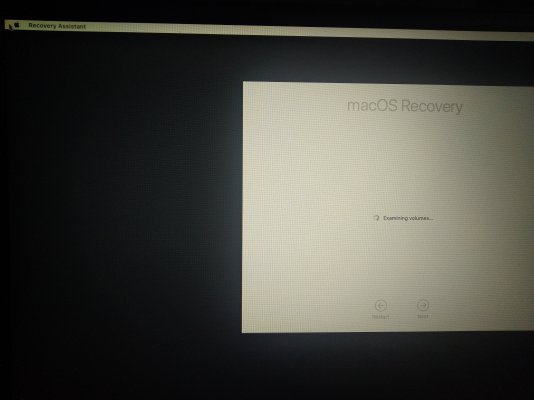You are using an out of date browser. It may not display this or other websites correctly.
You should upgrade or use an alternative browser.
You should upgrade or use an alternative browser.
Lenovo Ideapad 330S Catalina Installation keyboard mouse not working
- Thread starter alpha
- Start date
-
- Tags
- hackintosh ideapad lenovo
- Status
- Not open for further replies.
Feartech
Moderator
- Joined
- Aug 3, 2013
- Messages
- 32,495
- Motherboard
- Asus N752VX-OpenCore
- CPU
- i7-6700HQ / HM170
- Graphics
- HD 530 1920 x 1080
- Mac
- Mobile Phone
yesokay so i think the best solution is to use USB Keyboard and USB Mouse right ?
- Joined
- Nov 28, 2020
- Messages
- 16
- Motherboard
- LENOVO LNVNB161216
- CPU
- Intel Core i5-8250U 8GB RAM
- Graphics
- Intel(R) Graphics UHD 620 + Radeon 540 4GB
keyboard is working now. trackpad is not. But that is not the issue. My screen is stuck at MacOS Recovery in 'examining volumes' state. Please help.
Feartech
Moderator
- Joined
- Aug 3, 2013
- Messages
- 32,495
- Motherboard
- Asus N752VX-OpenCore
- CPU
- i7-6700HQ / HM170
- Graphics
- HD 530 1920 x 1080
- Mac
- Mobile Phone
you will have to explain more please, take a photo to upload herekeyboard is working now. trackpad is not. But that is not the issue. My screen is stuck at MacOS Recovery in 'examining volumes' state. Please help.
please read the faq for proper hardware profile setup:

[FAQ] READ FIRST! Laptop Frequent Questions
This is an updated FAQ from the Original Thread: https://www.tonymacx86.com/threads/faq-read-first-laptop-frequent-questions.164990/post-1045259 Before asking a question, many common questions are already commonly asked and answered, and many answers exist in the sticky threads in this forum...
 www.tonymacx86.com
www.tonymacx86.com
- Joined
- Nov 28, 2020
- Messages
- 16
- Motherboard
- LENOVO LNVNB161216
- CPU
- Intel Core i5-8250U 8GB RAM
- Graphics
- Intel(R) Graphics UHD 620 + Radeon 540 4GB
you will have to explain more please, take a photo to upload here
please read the faq for proper hardware profile setup:

[FAQ] READ FIRST! Laptop Frequent Questions
This is an updated FAQ from the Original Thread: https://www.tonymacx86.com/threads/faq-read-first-laptop-frequent-questions.164990/post-1045259 Before asking a question, many common questions are already commonly asked and answered, and many answers exist in the sticky threads in this forum...www.tonymacx86.com
Attachments
Feartech
Moderator
- Joined
- Aug 3, 2013
- Messages
- 32,495
- Motherboard
- Asus N752VX-OpenCore
- CPU
- i7-6700HQ / HM170
- Graphics
- HD 530 1920 x 1080
- Mac
- Mobile Phone
you need to add in your intel graphics to your hardware profile
what make and model is your hard drives?
you may need to try installing to your internal
what make and model is your hard drives?
you may need to try installing to your internal
- Joined
- Nov 28, 2020
- Messages
- 16
- Motherboard
- LENOVO LNVNB161216
- CPU
- Intel Core i5-8250U 8GB RAM
- Graphics
- Intel(R) Graphics UHD 620 + Radeon 540 4GB
Graphics has been added to hardware profile.
My internal HDD details:
Model WDC WD10SPZX-24Z10 SIZE: 1TB
i want to install it in an external HDD which is 2.5" Inch 750GB HDD manufactured by Seagate.
Even though i want to install to internal, the 'examining volumes' is hanging up.
What should i do ?
My internal HDD details:
Model WDC WD10SPZX-24Z10 SIZE: 1TB
i want to install it in an external HDD which is 2.5" Inch 750GB HDD manufactured by Seagate.
Even though i want to install to internal, the 'examining volumes' is hanging up.
What should i do ?
Feartech
Moderator
- Joined
- Aug 3, 2013
- Messages
- 32,495
- Motherboard
- Asus N752VX-OpenCore
- CPU
- i7-6700HQ / HM170
- Graphics
- HD 530 1920 x 1080
- Mac
- Mobile Phone
see what happens when you unplug the external driveGraphics has been added to hardware profile.
My internal HDD details:
Model WDC WD10SPZX-24Z10 SIZE: 1TB
i want to install it in an external HDD which is 2.5" Inch 750GB HDD manufactured by Seagate.
Even though i want to install to internal, the 'examining volumes' is hanging up.
What should i do ?
- Joined
- Nov 28, 2020
- Messages
- 16
- Motherboard
- LENOVO LNVNB161216
- CPU
- Intel Core i5-8250U 8GB RAM
- Graphics
- Intel(R) Graphics UHD 620 + Radeon 540 4GB
- Status
- Not open for further replies.
Copyright © 2010 - 2024 tonymacx86 LLC