- Joined
- Apr 4, 2011
- Messages
- 52
- Motherboard
- GA-Z170X-UD5 TH (bios F5b)
- CPU
- Core i7 6700K
- Graphics
- Radeon RX 6800
- Mac
Hello.
After Nvidia decided to no longer sign web drivers for High Sierra, I was forced to upgrade my GPU and consequently update macOS and the bootloader to OC. After the install and a few tweaks here and there, my system was ready for me to take advantage of my new powerful GPU... or so I thought. The first thing I did was preview some videos in the Finder, and surprise, they all played back a bit laggy. I never had problems previewing videos with my GTX 970 GPU, and so I'm certain something in wrong somewhere in my configuration.
During post-install, I did run VDADecoderChecker (as suggested by Dortania), and came up with this:
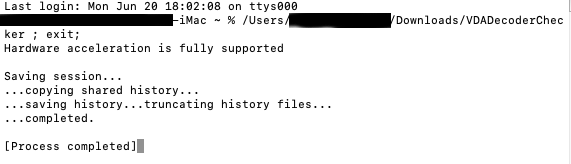
Not sure what else to share, except a few screens from my config.plist:
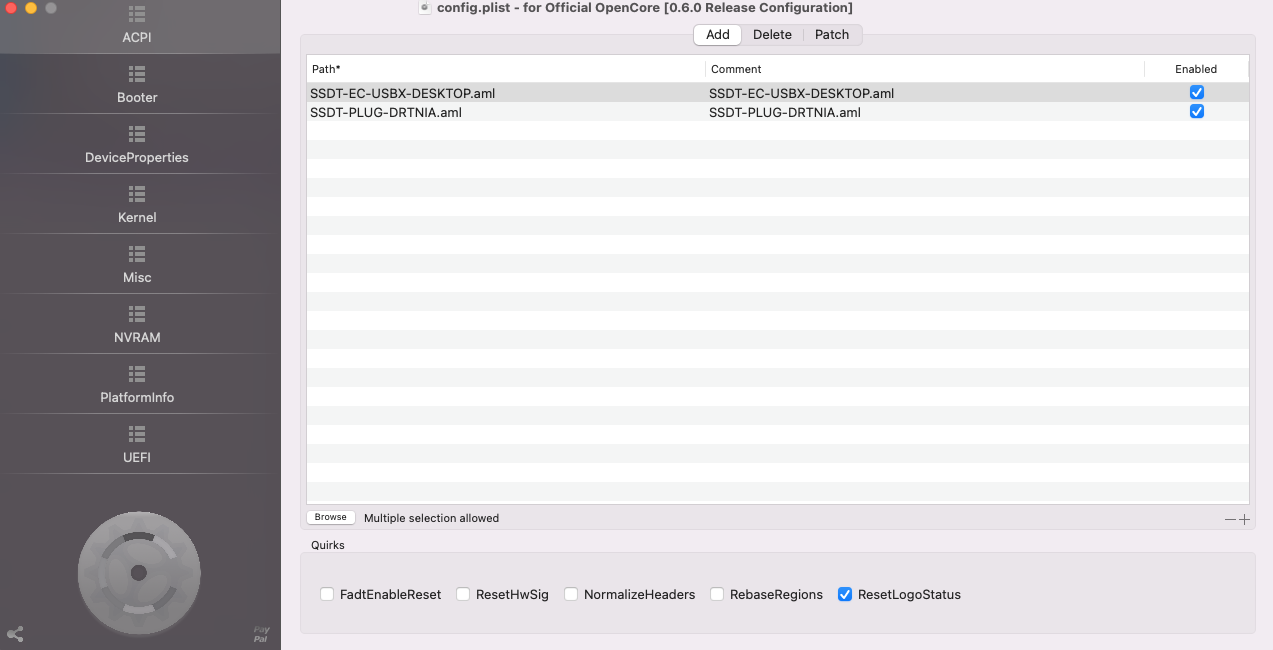
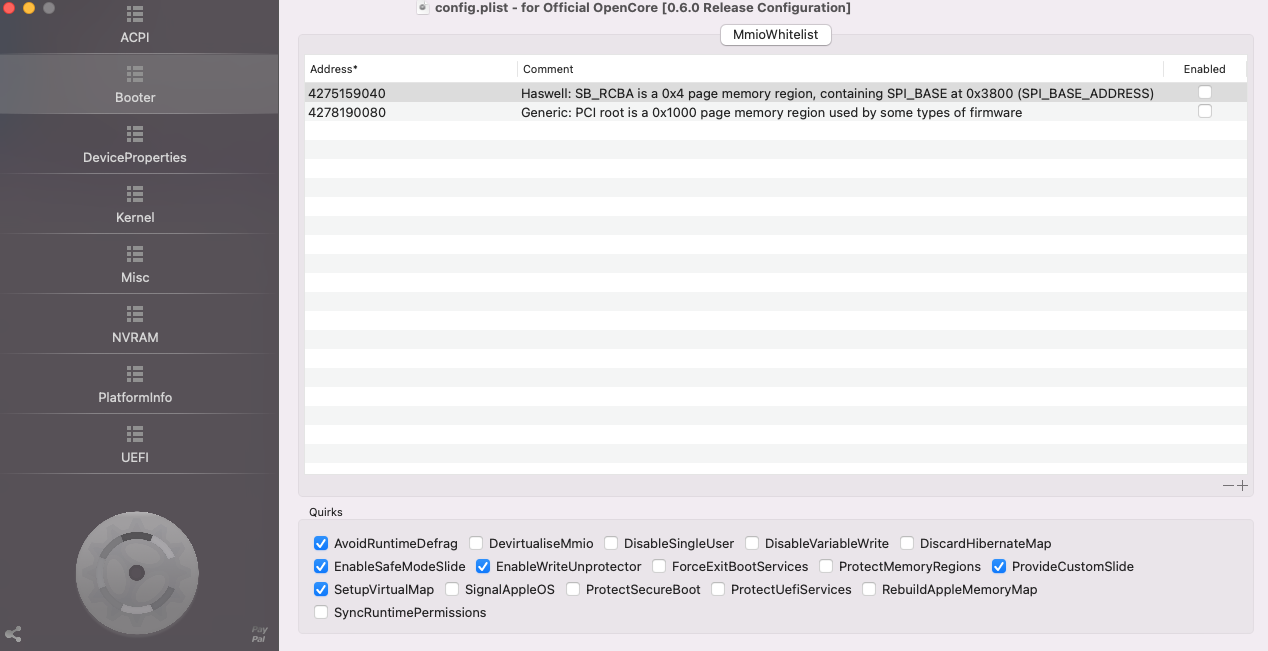
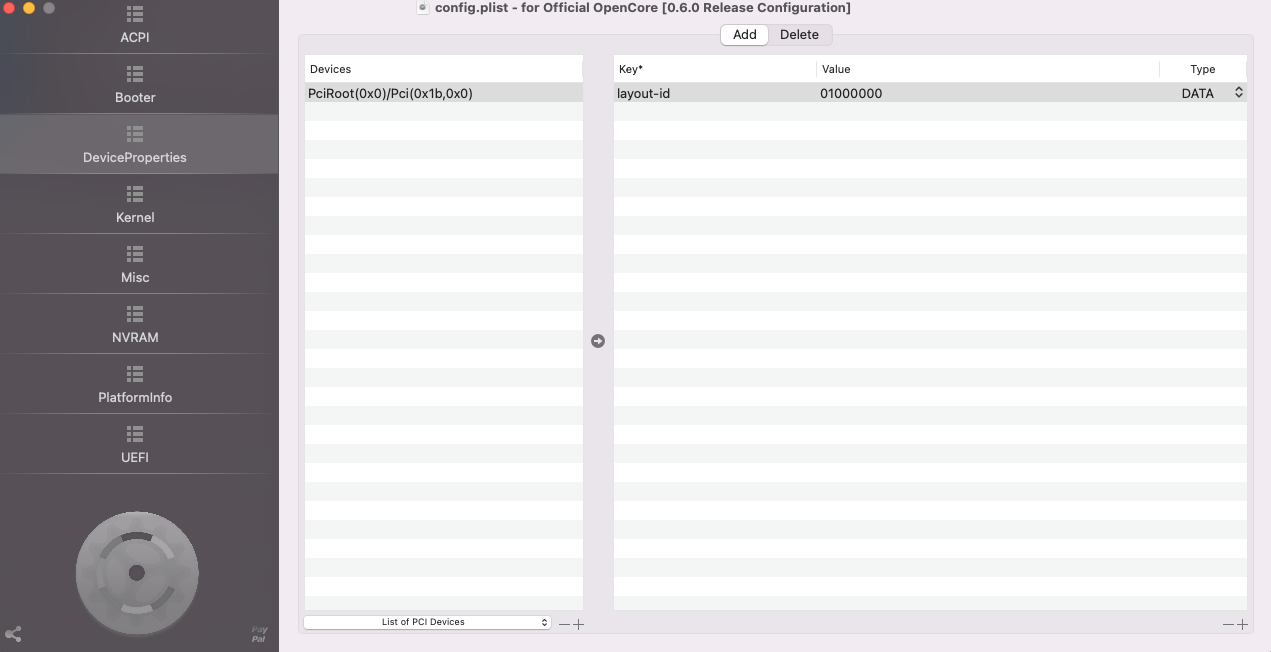

If anyone can point me in the right direction, I would really appreciate it.
Thanks in advance.
After Nvidia decided to no longer sign web drivers for High Sierra, I was forced to upgrade my GPU and consequently update macOS and the bootloader to OC. After the install and a few tweaks here and there, my system was ready for me to take advantage of my new powerful GPU... or so I thought. The first thing I did was preview some videos in the Finder, and surprise, they all played back a bit laggy. I never had problems previewing videos with my GTX 970 GPU, and so I'm certain something in wrong somewhere in my configuration.
During post-install, I did run VDADecoderChecker (as suggested by Dortania), and came up with this:
Not sure what else to share, except a few screens from my config.plist:
If anyone can point me in the right direction, I would really appreciate it.
Thanks in advance.
