- Joined
- Sep 28, 2019
- Messages
- 34
- Motherboard
- GigabyteZ390 Designare
- CPU
- i9-9900K
- Graphics
- Radeon VII
- Mac
- Mobile Phone
I'm now sure how to ask this question... but will the system have conflicts if the EFI folder .kext boots with the same named .kext files within the Library/Extensions folder or should everything just be in the Extensions folder?
Thanks and still in understanding mode.
K
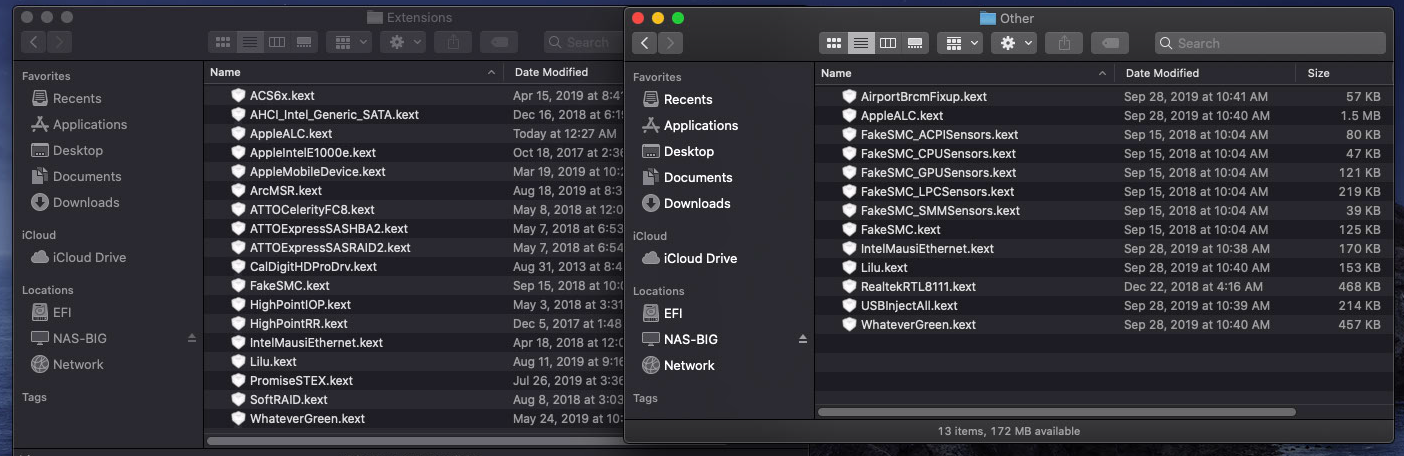
Thanks and still in understanding mode.
K
