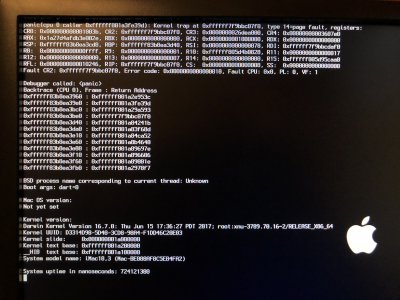Well... I've gone through all of the install scripts. I'm about ready to chug a fifth of jack and end it all ;-) I know I don't really know what I'm doing, but cannot seem to get rid of this KP...! I keep thinking I'm doing the right things (and keep -reinstalling; thinking I'm doing it right), but I always end up with this. I know I'm most likely doing something completely stupid, but I'm a little at my wits end... Sadly... I don't even know what that means (remember, Im a n00b idiot). Can someone walk me through or point me to a set up that speaks in small, single syllable words? LOL! I'm doing something wrong and not modifying something properly... or... I don't know...