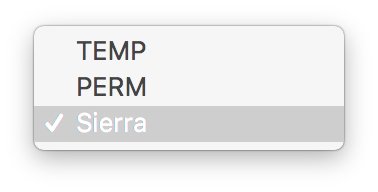- Joined
- Jul 14, 2017
- Messages
- 20
- Motherboard
- Gigabyte Z170MX-Gaming 5
- CPU
- i7-6700K
- Graphics
- GTX 1050 Ti
I think I ran the script before I replaced apfs.efi with apfsDriverLoader-64.efi. I did so in the meantime but it still doesn't work.
Before the update to HS I used Multibeast 9.2.1 to update Clover. Now I need to use MB 10.4.0 for the update to see the HS drive as an option. However, when I try to install it fails.
Multibeast.log:
11/16/18 16:06:31 - Starting MultiBeast 10.4.0-20180812
11/16/18 16:06:48 - Installing 'Bootloaders > Clover UEFI Boot Mode'
11/16/18 16:08:45 - Install of 'Clover_v2.4k_r4630-UEFI.pkg' failed.
'installer: Error trying to locate volume at /Volumes/Sierra
Before the update to HS I used Multibeast 9.2.1 to update Clover. Now I need to use MB 10.4.0 for the update to see the HS drive as an option. However, when I try to install it fails.
Multibeast.log:
11/16/18 16:06:31 - Starting MultiBeast 10.4.0-20180812
11/16/18 16:06:48 - Installing 'Bootloaders > Clover UEFI Boot Mode'
11/16/18 16:08:45 - Install of 'Clover_v2.4k_r4630-UEFI.pkg' failed.
'installer: Error trying to locate volume at /Volumes/Sierra