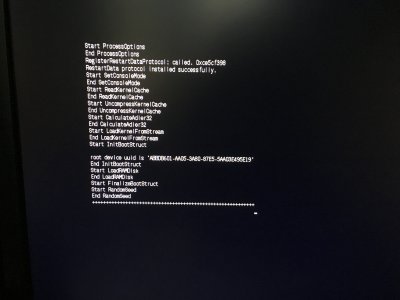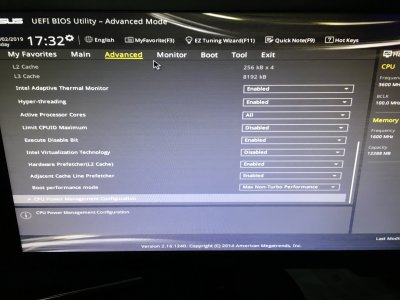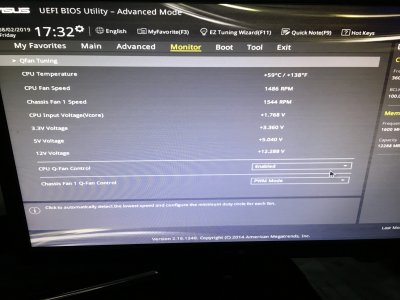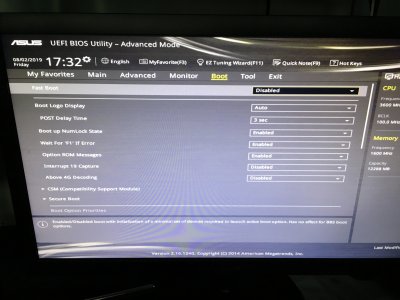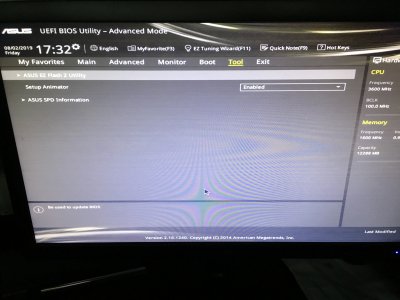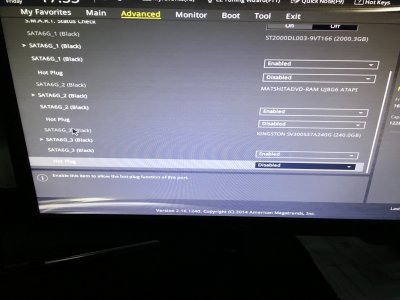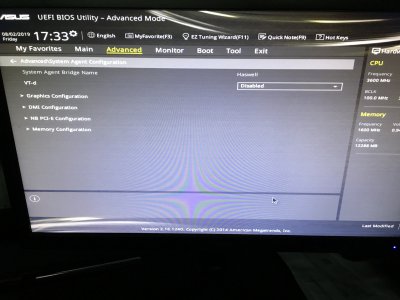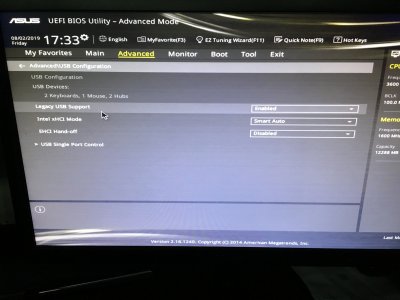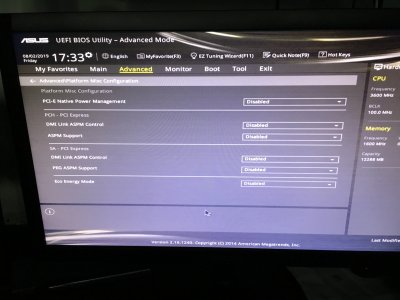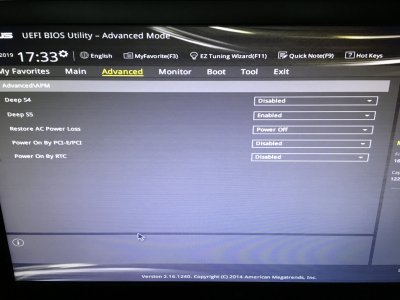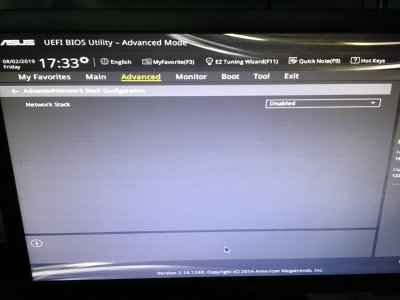- Joined
- Mar 3, 2019
- Messages
- 9
- Motherboard
- Asus ROG G20AJ
- CPU
- i7-4790
- Graphics
- GTX 750
- Mac
- Mobile Phone
Hi there,
I'm a first time hackintosher and trying to install Mac OS Mojave on my prebuilt Asus ROG G20AJ.
When I boot the installer from USB, it begins to load then I get the prohibited sign and a garbled screen.
If anyone has installed Mac OS on this machine then I would be delighted if you could assist me.
Thanks
- MemeHCF
I'm a first time hackintosher and trying to install Mac OS Mojave on my prebuilt Asus ROG G20AJ.
When I boot the installer from USB, it begins to load then I get the prohibited sign and a garbled screen.
If anyone has installed Mac OS on this machine then I would be delighted if you could assist me.
Thanks
- MemeHCF