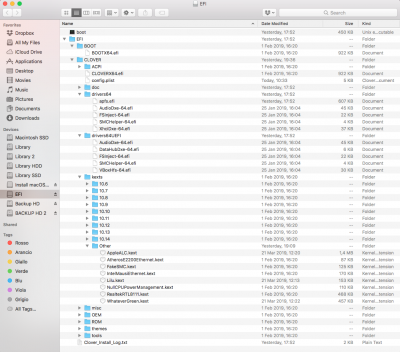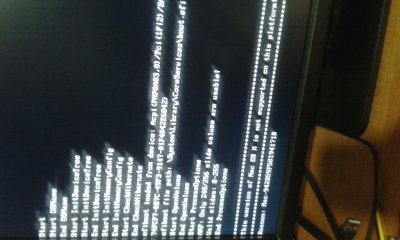- Joined
- Oct 22, 2012
- Messages
- 64
- Motherboard
- Gigabyte GA-Z69X-UD3H-B3 - F12
- CPU
- i7 2600K
- Graphics
- RX570
- Mac
Hi
I am trying to install Mojave on my system: I've created a Unibeast USB bootable stick (formatted with GUID partition table and Mac OS Extended file system) with Legacy mode (i have F12 Bios on my Ga-z68x-ud3h-b3 mobo) and without ATI/NVidia injects (Sapphire RX570 Pulse should be natively supported i think).
Then I tried to boot from USB to installing Mojave on my Samsung EVO 860 SSD, I've followed "Son of Zorro" guide for Bios setting, but the system restarts during Apple Logo (I've attached the log screeshot in verbose mode). My display is connected to DVI-D port at the back of my Sapphire RX570 Pulse. I've also attached a screenshot of the EFI folder structure in USB Mojave Stick and a textedit copy of the config.plist file. Could someone advice me how to boot into Mojave from USB in order to install it please?
My System:
- MOBO: Gigabyte GA-z68x-ud3h-b3 (F12 Bios)
- CPU: Intel i7 2600k Sandy Bridge
- RAM: Crucial Ballistix 32gb DDR3 (4x8gb)
- GPU: Sapphire RX570 Pulse 4gb
- HDD: Samsung EVO 860 250gb (System disk) + other data disks disconnected for now: Samsung EVO 860 500gb, 1tb Seagate Barracuda 7200, 1 WD black 500gb
- PSU: Cooler Master +Bronze 600w
I am trying to install Mojave on my system: I've created a Unibeast USB bootable stick (formatted with GUID partition table and Mac OS Extended file system) with Legacy mode (i have F12 Bios on my Ga-z68x-ud3h-b3 mobo) and without ATI/NVidia injects (Sapphire RX570 Pulse should be natively supported i think).
Then I tried to boot from USB to installing Mojave on my Samsung EVO 860 SSD, I've followed "Son of Zorro" guide for Bios setting, but the system restarts during Apple Logo (I've attached the log screeshot in verbose mode). My display is connected to DVI-D port at the back of my Sapphire RX570 Pulse. I've also attached a screenshot of the EFI folder structure in USB Mojave Stick and a textedit copy of the config.plist file. Could someone advice me how to boot into Mojave from USB in order to install it please?
My System:
- MOBO: Gigabyte GA-z68x-ud3h-b3 (F12 Bios)
- CPU: Intel i7 2600k Sandy Bridge
- RAM: Crucial Ballistix 32gb DDR3 (4x8gb)
- GPU: Sapphire RX570 Pulse 4gb
- HDD: Samsung EVO 860 250gb (System disk) + other data disks disconnected for now: Samsung EVO 860 500gb, 1tb Seagate Barracuda 7200, 1 WD black 500gb
- PSU: Cooler Master +Bronze 600w
Attachments
Last edited: