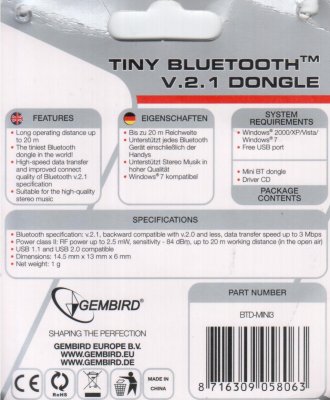- Joined
- Aug 31, 2010
- Messages
- 3,888
- Motherboard
- Asrock Z87E-ITX
- CPU
- i7-4770S
- Graphics
- GTX 760
- Mac
- Mobile Phone
I'm not clear about what you are saying here toledo- are you saying that you have a GMYLE w/ BCM2070A02 in Mavericks does not exhibit the same pairing problem that the GBU521 does?
This thread is very surprising to me. I have a Gigabyte UD5H (I have a Rev. 1.1 board) with i7-3770K and Mountain Lion 10.8.2 and a ioGear GBU521 just like the thread starter and have had absolutely no problems with it. I don't use a wireless keyboard with it, just a Magic Mouse. I have a wired Apple branded keyboard plugged into one of two USB2 ports above the Firewire and eSATA connectors on the motherboard rear panel and the GBU521 is plugged into a USB2 port on the keyboard. Sleep and wake from sleep using the Magic Mouse or keyboard work and I have left this build sleeping for up to a week and it awakened with one click of the Magic Mouse. There is a slight delay from the time it wakes up until the mouse cursor becomes active (2 or maybe 3 seconds)- I don't know what is 'normal' for a real Mac.
The GBU521 worked so well for the UD5H, I bought several more for several Gigabyte H67N-USB3-B3 builds I have. The GBU521's are plugged into the front panel USB2 ports. I use Apple Wireless Keyboards and Magic Mice with them and have experienced no problems pairing or in actual use. I haven't tested the range with them, but one of the later builds is in my A/V rack in living room and works from across the living room flawlessly with Apple Wireless Keyboard and Magic Mouse.
All of the GBU521's were purchased in January or February of 2014, and they are the English language retail packaging only, not the English/Spanish version packaging. I don't know if any of this makes a difference; I noticed all of the posts in this thread are from 2013, and don't know if IOGEAR made any changes in their production run.
BTW, I am not a fan of the Apple Magic Trackpad, so I can provide no information about how that product works with the GBU521.
I can confirm that the Gmyle mentioned with 2070A02 works flawlessly with Mavericks here.
From what I have read, it seems that different adaptors work well with different versions of OSX.