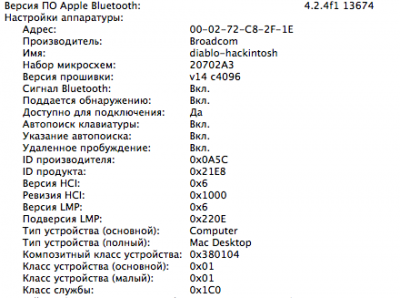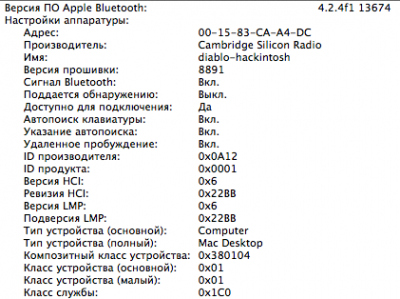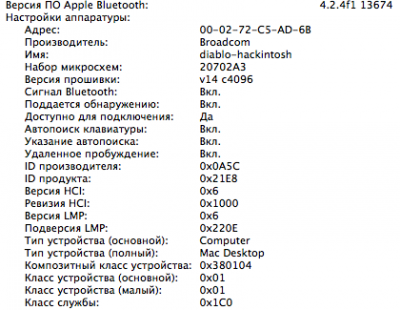- Joined
- Feb 7, 2014
- Messages
- 1
- Mac
- Classic Mac
- Mobile Phone
Hi,
Perhaps you find my experiences with the IOGear GBU521 interesting.
I built my first Hackintosh (Gigabyte based) two months ago. Everything worked, except for Bluetooth. That is to say, it worked for Magic Trackpad and Apple Wireless keyboard. As soon as my Magic Mouse was trying to join the party, another bluetooth connection was lost. I have come to the conclusion that my old (10 yrs I think) Sweex dongle could only maintain two connections at the same time.
Further, wake from sleep was only possible by power button. Yes I followed the instructions for changing the bluetooth kext by adding device/manufacturer ID. Wake up via bluetooth became possible but not with much further joy, the connections became unstable this way.
Via Ebay I ordered an IOGear GBU521. I received it this morning. It is the one with only english texts on the package, no spanish.
This is what I did: remove my Sweex bluetooth dongle; remove com.apple.Bluetooth.plist from library/preferences; restarted 'Hack'; insert IOGear dongle. Luckily, 'About Mac' immediately reported the new USB dongle. After putting in new batteries (I think the Sweex had a better reception, it was much bigger to have room for longer antenna) in my Magic trackpad I could join every device simultaneously. Wake up from sleep via all bluetooth devices also works. I could not ask for more
I'm running latest OSX 10.9.2 - Mavericks
Perhaps you find my experiences with the IOGear GBU521 interesting.
I built my first Hackintosh (Gigabyte based) two months ago. Everything worked, except for Bluetooth. That is to say, it worked for Magic Trackpad and Apple Wireless keyboard. As soon as my Magic Mouse was trying to join the party, another bluetooth connection was lost. I have come to the conclusion that my old (10 yrs I think) Sweex dongle could only maintain two connections at the same time.
Further, wake from sleep was only possible by power button. Yes I followed the instructions for changing the bluetooth kext by adding device/manufacturer ID. Wake up via bluetooth became possible but not with much further joy, the connections became unstable this way.
Via Ebay I ordered an IOGear GBU521. I received it this morning. It is the one with only english texts on the package, no spanish.
This is what I did: remove my Sweex bluetooth dongle; remove com.apple.Bluetooth.plist from library/preferences; restarted 'Hack'; insert IOGear dongle. Luckily, 'About Mac' immediately reported the new USB dongle. After putting in new batteries (I think the Sweex had a better reception, it was much bigger to have room for longer antenna) in my Magic trackpad I could join every device simultaneously. Wake up from sleep via all bluetooth devices also works. I could not ask for more

I'm running latest OSX 10.9.2 - Mavericks