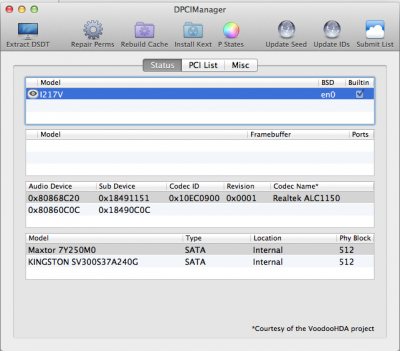- Joined
- Mar 7, 2011
- Messages
- 9
- Motherboard
- windows8
- CPU
- q6600
- Mac
- Classic Mac
- Mobile Phone
HD4600+/HD4000/HD3000 Framebuffer Edits
Im totally not getting it done,
can anybody help me fix it or explain it to me like in "hdmi audio for dummies" speech?
maybe with teamviewer or something.
Please help!
Best Regards, Niksda.
Im totally not getting it done,
can anybody help me fix it or explain it to me like in "hdmi audio for dummies" speech?
maybe with teamviewer or something.
Please help!
Best Regards, Niksda.