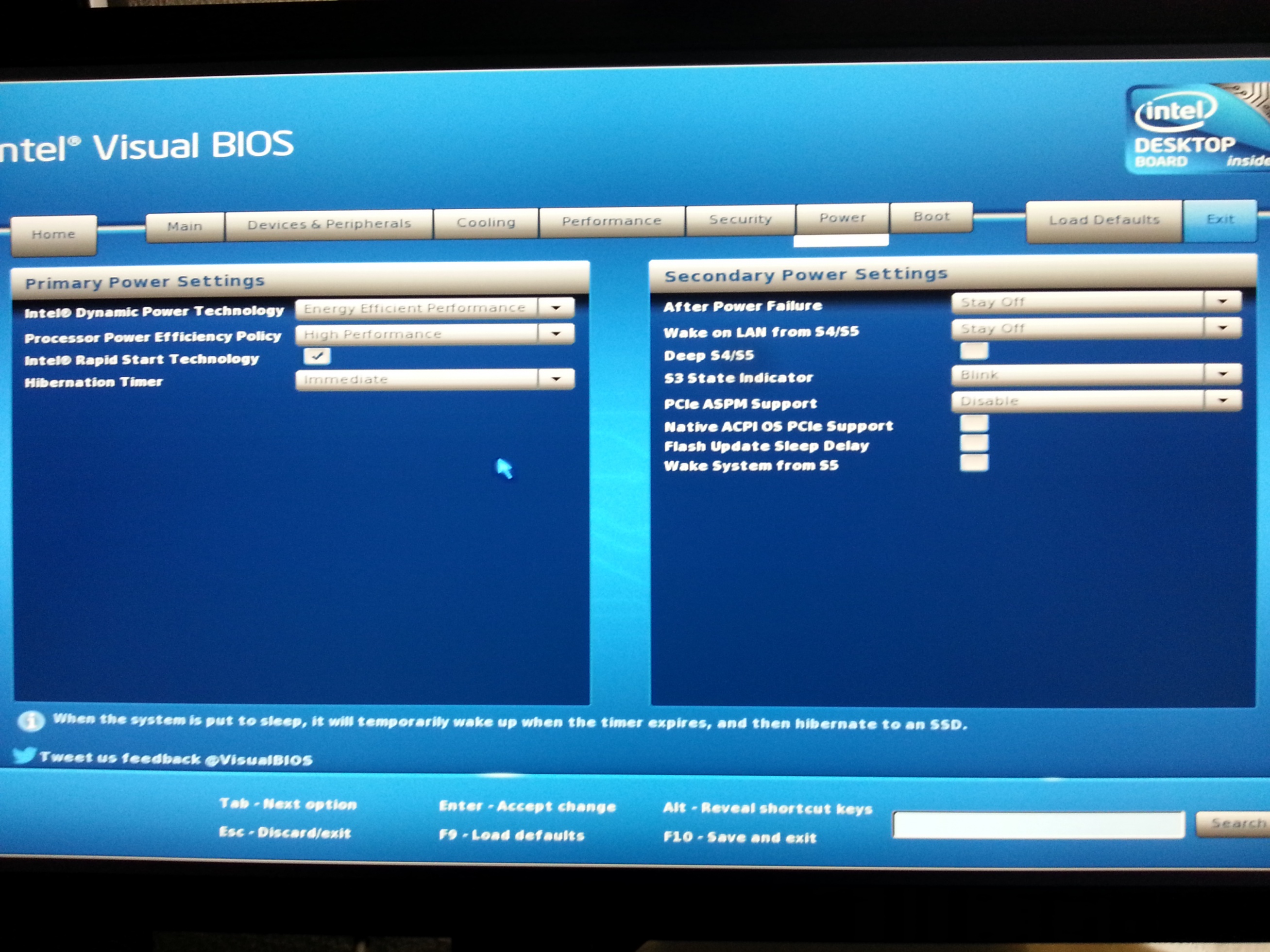Here are my BIOS settings.
My Extra/Extensions folder is empty.
In S/L/E my AppleIntelCPUPowerManagement.kext is from 31 May 2012.
I have no NullCPUPowerManagement.kext.
For Audio I use the ALC898 Driver Without DSDT from MultiBeast 5.1.0.
For Ethernet I use the hnak's AppleIntelE1000 Driver from MultiBeast 5.1.0.
I extracted the file from the ZIP and renamed it DSDT.asl and it is loaded automatically, no need to change org.chameleon.Boot.plist.
This is my org.chameleon.Boot.plist. What entries could I delete safely?
<?xml version="1.0" encoding="UTF-8"?>
<!DOCTYPE plist PUBLIC "-//Apple//DTD PLIST 1.0//EN" "http://www.apple.com/DTDs/PropertyList-1.0.dtd">
<plist version="1.0">
<dict>
<key>EthernetBuiltIn</key>
<string>Yes</string>
<key>GenerateCStates</key>
<string>Yes</string>
<key>GeneratePStates</key>
<string>Yes</string>
<key>AtiConfig</key>
<string>Eulemur</string>
<key>GraphicsEnabler</key>
<string>Yes</string>
<key>Kernel</key>
<string>mach_kernel</string>
<key>Kernel Flags</key>
<string>darkwake=0 PCIRootUID=1</string>
<key>Legacy Logo</key>
<string>Yes</string>
<key>Timeout</key>
<string>2</string>
<key>UseKernelCache</key>
<string>Yes</string>
<key>device-properties</key>
<string>7f0000000100000001000000730000000200000002010c00d041030a000000000101060000027fff04002c0000004100410050004c002c00690067002d0070006c006100740066006f0072006d002d006900640000000800000005006201140000006800640061002d0067006600780000000d0000006f6e626f6172642d31</string>
</dict>
</plist>
There is still one little quirk. After reboot if I choose Sleep from the Apple Menu the Mac goes to sleep but wakes up again immediately without any input. If I choose Sleep again after that it stays asleep?