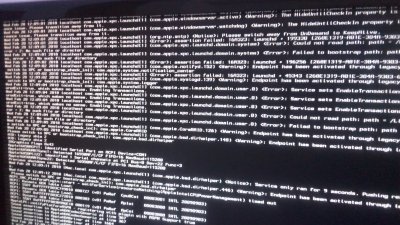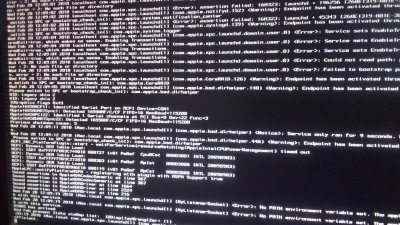- Joined
- Nov 11, 2012
- Messages
- 21
- Motherboard
- hp600g1
- CPU
- i5-4590 CPU @ 3.30GHz
- Graphics
- GT710 2GB
- Mobile Phone
System Configuration:
Model - Dell Optiplex 990.
Processor - i5
RAM - 4GB
Graphics - Internal. ( I have a GeForce 210, but didn't install that in the machine yet )
I tried this official guide https://www.tonymacx86.com/threads/...ported-intel-based-pc.200564/#create_unibeast and also this guide generated by a user https://www.tonymacx86.com/threads/success-dell-optiplex-990-mt-10-9-2.131595/
I created the USB using UniBeast and followed all the steps, and I am happy that the Apple logo appeared and the progress bar is moving, but it stopped at the middle and not moving further, I tried editing the Clover and add the parameter -v for verbose, and it gives so much text but I couldn't figure out, what cause the error.
What could be possibily wrong, what steps needs to take, any ideas guys?! Thanks in advance.
PS: New to the forum, if posted on wrong section, move to the appropirate section
Regards,
Model - Dell Optiplex 990.
Processor - i5
RAM - 4GB
Graphics - Internal. ( I have a GeForce 210, but didn't install that in the machine yet )
I tried this official guide https://www.tonymacx86.com/threads/...ported-intel-based-pc.200564/#create_unibeast and also this guide generated by a user https://www.tonymacx86.com/threads/success-dell-optiplex-990-mt-10-9-2.131595/
I created the USB using UniBeast and followed all the steps, and I am happy that the Apple logo appeared and the progress bar is moving, but it stopped at the middle and not moving further, I tried editing the Clover and add the parameter -v for verbose, and it gives so much text but I couldn't figure out, what cause the error.
What could be possibily wrong, what steps needs to take, any ideas guys?! Thanks in advance.
PS: New to the forum, if posted on wrong section, move to the appropirate section
Regards,