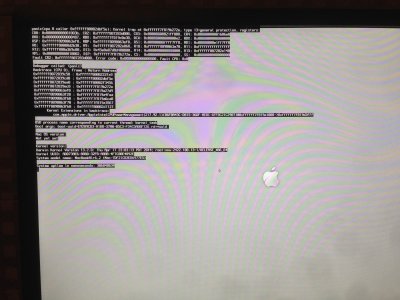- Joined
- May 18, 2014
- Messages
- 5
- Motherboard
- Intel Ivybridge NUC DC32171YE
- CPU
- Intel Core i3 3217u
- Graphics
- Intel HD4000
- Mac
- Classic Mac
- Mobile Phone
Installation Guide : Intel Haswell NUC Core i5 (D54250WYK) V2
Hi there, I am new to the forums and hackintoshing, so I am sorry if I sound like a noob.
I have been following your guide, and it is the best guide I have found so far! I don't have the exact NUC as you do I have the Intel NUC DC32171YE but this process ALMOST works, I get to the stage where I have installed Mavericks and need to boot into Mac OS, i let things load, but then after a few minutes it just halts to a stop here:
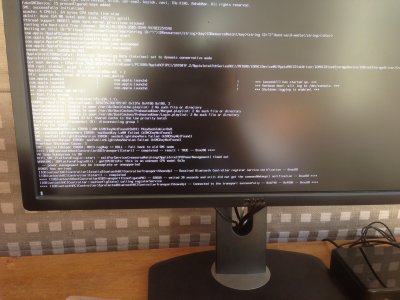
Any advice of guidance would be very much appreciated! I am aware I am quite ignorant when it comes to hackintoshing, especially with a NUC
Thanks a ton!!
Hi there, I am new to the forums and hackintoshing, so I am sorry if I sound like a noob.
I have been following your guide, and it is the best guide I have found so far! I don't have the exact NUC as you do I have the Intel NUC DC32171YE but this process ALMOST works, I get to the stage where I have installed Mavericks and need to boot into Mac OS, i let things load, but then after a few minutes it just halts to a stop here:
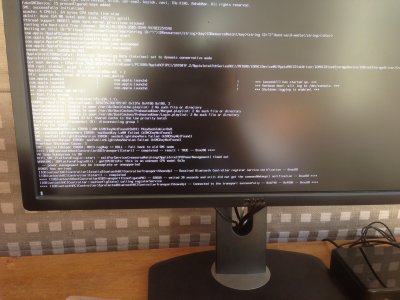
Any advice of guidance would be very much appreciated! I am aware I am quite ignorant when it comes to hackintoshing, especially with a NUC
Thanks a ton!!