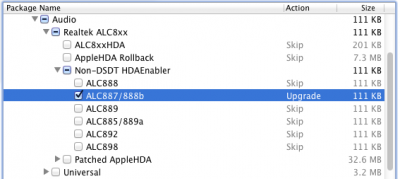UPDATE1: Added IOAHCIBlockStorageInjector
UPDATE2: Added screenshot from MultiBeast and extra step for AMD card owners
Hey, I had the same problem with KP as you did, this is what finally what worked for my GA-Z77-DS3H (i7-3770, 16GB 1600 MHz RAM):
1. Make a Unibeast USB using this guide
http://tonymacx86.blogspot.cz/2011/10/u ... using.html
2. Install BridgeHelper 5 to the USB stick
3. Install OSX and do the matchkernel thing from this guide on second boot
viewtopic.php?f=168&t=59052
4. In OSX run Multibeast with this
-UserDSDT install (don't put any DSDT on desktop)
-Non-DSDT HDAEnabler - ALC887/888b (will add patched AppleHDA in next step)
-IOAHCIBlockStorageInjector (to disable internal HDD showing as external)
-JMicron36x ATA (for SATA III connectors on motherboard)
-maolj's AtherosL1cEthernet
-OpenCL enabler for 10.7.2+ (Optional for nVidia cards, I have GTX 470)
5. Put AppleHDA from
viewtopic.php?f=16&t=63854 on desktop and install using KextBeast
6. Install BridgeHelper 5 (I know I installed it to the USB first, but it didn't work for me without installing it again)
7. Install Chimera 1.10
8. ONLY if you have AMD graphics card - Change GraphicsEnabler to No aka GraphicsEnabler=No in /Extra/org.chameleon.Boot.plist (thanks to MetaData for pointing that out)
9. Reboot and enjoy
Everything is working - boot, sound, sleep, network, graphics. And I've got 13 963 score in 64bit GeekBench with my i7-3770.