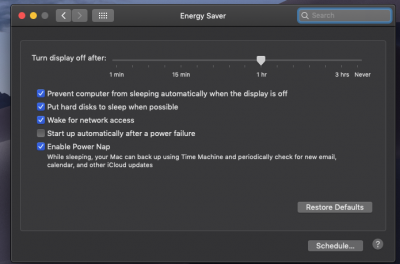kgp
Retired
- Joined
- May 30, 2014
- Messages
- 6,743
- Motherboard
- ASUS WS X299 Sage 10G
- CPU
- i9-7980XE
- Graphics
- Vega 64
- Mac
- Mobile Phone
In relationship to 10Gbit Ethernet, from what I understand, reading one has to run MacOS 10.13.3 to have the Asus XG-C100C firmware updated. Only then the card will work in subsequent MacOS versions using the proper patch.
Is there a budget 10Gbit card working OOB, or with the installation of a driver, that's also budget sensitive as the Asus card is?
Thanks!
@mm2margaret can give you advices for a Sonet Aquantia AQC107 10GB NIC, which works OoB under macOS.
Also see e.g. https://www.amazon.com/gp/product/B07G2DV9K2/?tag=tonymacx86com-20 that following her feedback works OoB under both macOS and Windows.