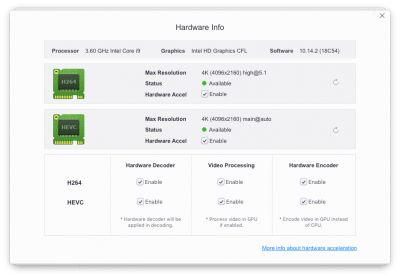- Joined
- Dec 2, 2012
- Messages
- 7
- Motherboard
- Asus Prime Z390-A
- CPU
- i9-9900K
- Graphics
- GTX 1080
Hi there, I have the same motherboard + cpu and have managed to get everything working really great! Sleep/Wake and respectable boot times on apfs etc.
I followed rehabman's guides on creating SSDT for USBInjectAll (read very carefully the part about injecting in groups with -uia_exclude flag), USB Power Property Injection (Read about Fake EC and USBX).
I have attached my EFI/Clover Folder for you to look at, (in the config.plist I have already created a new serial in the SMBIOS and checked coverage before uploading)
FYI
I install all kexts via terminal to /Library/Extensions and put a copy in the EFI/Clover/Kexts/Other. I set Inject Kexts to "Detect" So you can find all the kexts that i have used for this Motherboard in there.
I hope this is of some help!
I'm on the same boat guys.
I actually used your config.plist as a starting point buddhaburger and it's been pretty much solid so thanks! The only problem I have is that randomly about 25% of the times I start up the computer it displays a stop sign and I have to press restart. And then it boots fine again. Other than that it's quite perfect. All USB ports work etc. Any ideas why that would happen? This is my first ever hack, so I'm not really an expert.
I only the copied config.plist and the USB kext's from your EFI, didn't use the rest. I've a NVIDIA gpu so I changed those settings in Clover, plus I created my own serial in SMBIOS. I'm on High Sierra btw, don't need or want Mojave. Here's my BIOS Settings too, they're slightly different from yours, but even when I tried the same ones I got the occasional stop sign. Should I fiddle around with the aptio drivers or something? Right now I've the AptioMemoryFix-64 installed like you had.
Edit: I think I fixed it. Got 10+ restarts in a row without the stop sign, which has never happened. I tried all the aptio drivers and all of them gave me the sign, except for the OsxAptioFixDrv-64 which is working great. I read that it's the oldest of them all though and doesn't support NVRAM or something? I'vent noticed a difference, can I check if my NVRAM is working somehow or what does it even do?
Attachments
Last edited: