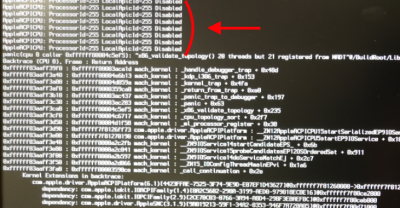- Joined
- Oct 29, 2011
- Messages
- 14
- Motherboard
- Asus
- CPU
- Intel
- Graphics
- Nvidia
Your preboot.log shows that you started Windows instead of macOS, so most of logs are not present.(i need a :thrilled:, aray: and a :support: smilie !!!)
notes:i am running this with an old GT430 but i guess it doesn't change anything since the Panic comes first.
Cheers!
The root cause seems to be similar (LocalApicID 0 is not active), but at the same time ProcessorID already start from 0, so it may need a different solution.
You may try to patch your APIC table so ProcessorID to start from 1 instead of 0.
The easiest way is to disable HyperThreading and limit CPU core count to 1 in bios, and then try PatchAPIC on and off or patch the table manually. Remember that after you enable/disable CPU cores or HT, you need to extract acpi tables again.