- Joined
- Apr 4, 2016
- Messages
- 20
- Motherboard
- AsRock H170 Pro4
- CPU
- i7-6700
- Graphics
- RX 570
- Mobile Phone
Hi everyone.
I come here today as a last resort.
I am trying to get Sierra working nicely on my PC but this has been quite a handful issue.
This is my build today:
MoBo: Asrock H170 Pro4
CPU: i7 6700 (non-K)
RAM: 8GB DDR4 Crucial - Single Channel
Graphics: 2GB AMD Radeon R7 200 Series
HDDs: 1TB Seagate | 2TB WD Caviar Green
SSDs: 120GB Corsair Force 3 (Windows 10 already installed) | 120GB Kingston HyperX (Sierra already installed)
The problem:
I am only able to install Sierra if I boot using -x, otherwise I get the message:
"WARNING: IOPlatformPluginUtil : getCPUIDInfo: this is an unknown CPU model 0x5e -- power management may be incomplete or unsupported"
Then 4 lines of ACPI stuff and:
"AppleIntelPCHPMC: ublishedIOPPF - return false"
ublishedIOPPF - return false"
And it gets stuck there.
I searched for a sollution. I swear I did. I am desperate.
I don't know what to do. Can someone please tell me what I have to do to get this to work?
Down below is a picture of the error.
Thank you for your attention.
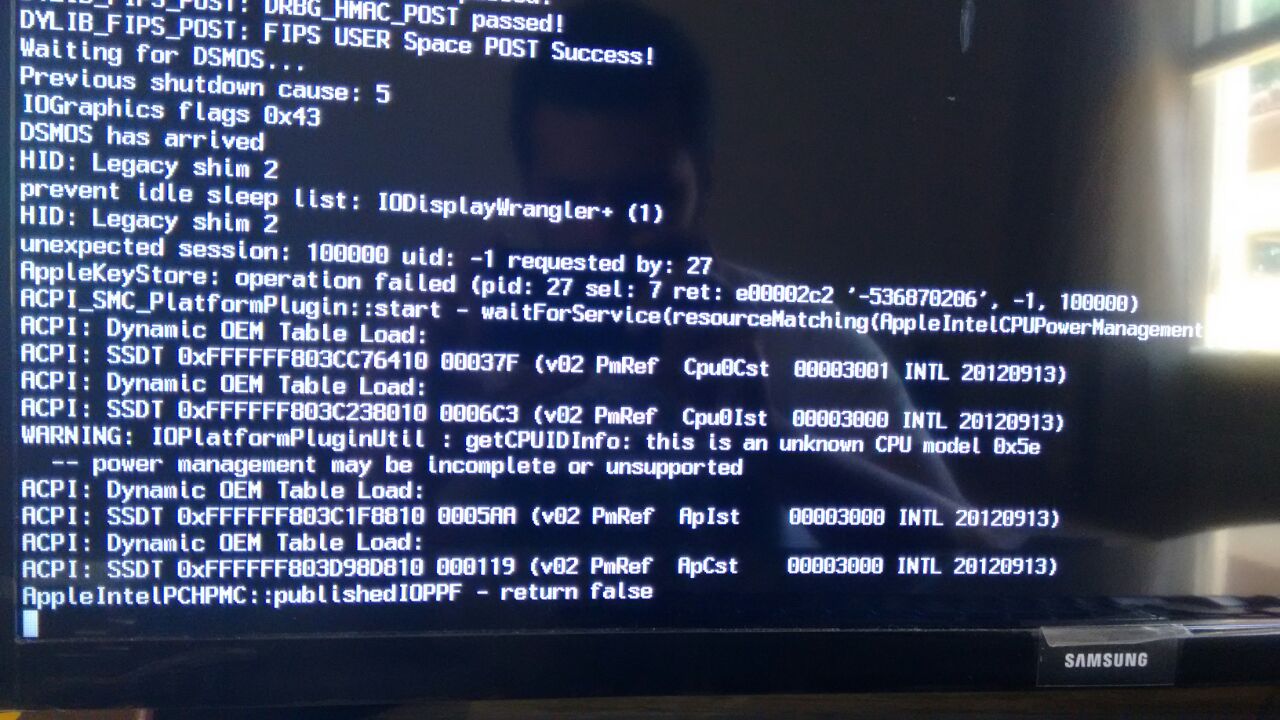
I come here today as a last resort.
I am trying to get Sierra working nicely on my PC but this has been quite a handful issue.
This is my build today:
MoBo: Asrock H170 Pro4
CPU: i7 6700 (non-K)
RAM: 8GB DDR4 Crucial - Single Channel
Graphics: 2GB AMD Radeon R7 200 Series
HDDs: 1TB Seagate | 2TB WD Caviar Green
SSDs: 120GB Corsair Force 3 (Windows 10 already installed) | 120GB Kingston HyperX (Sierra already installed)
The problem:
I am only able to install Sierra if I boot using -x, otherwise I get the message:
"WARNING: IOPlatformPluginUtil : getCPUIDInfo: this is an unknown CPU model 0x5e -- power management may be incomplete or unsupported"
Then 4 lines of ACPI stuff and:
"AppleIntelPCHPMC:
And it gets stuck there.
I searched for a sollution. I swear I did. I am desperate.
I don't know what to do. Can someone please tell me what I have to do to get this to work?
Down below is a picture of the error.
Thank you for your attention.
