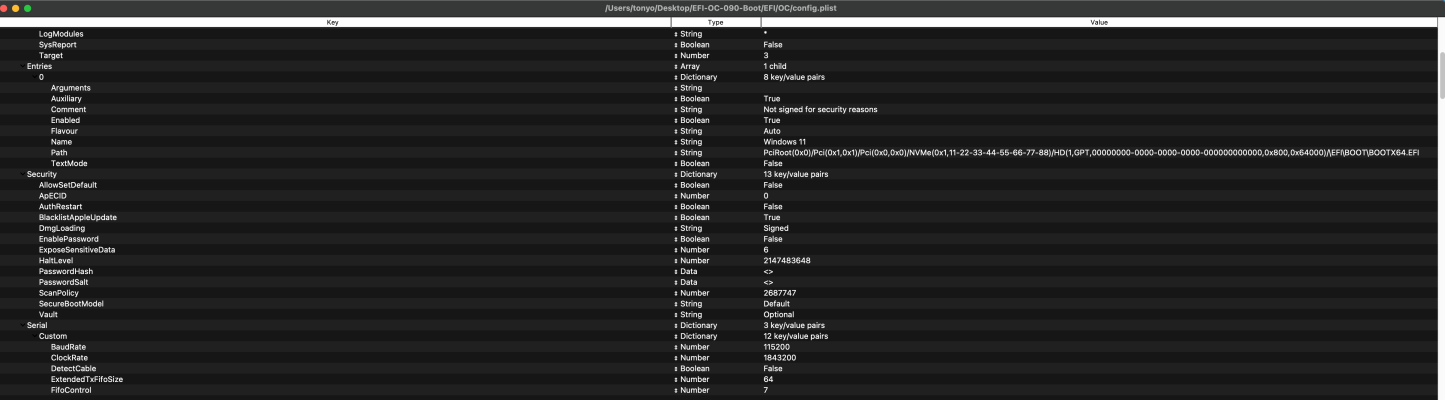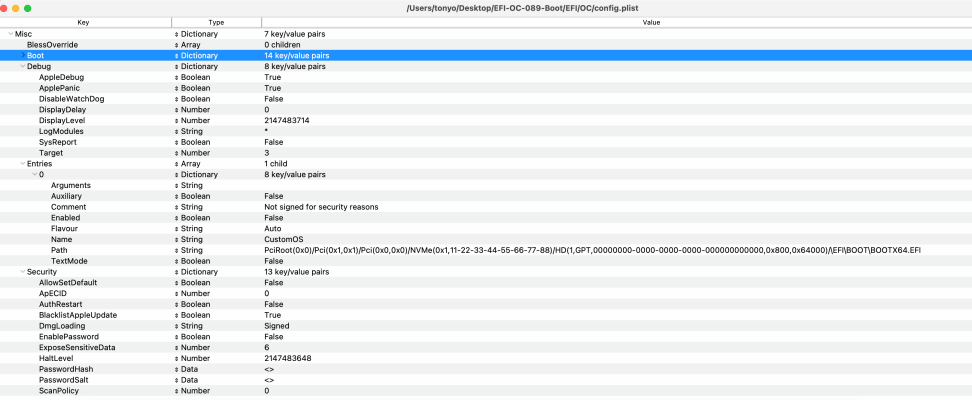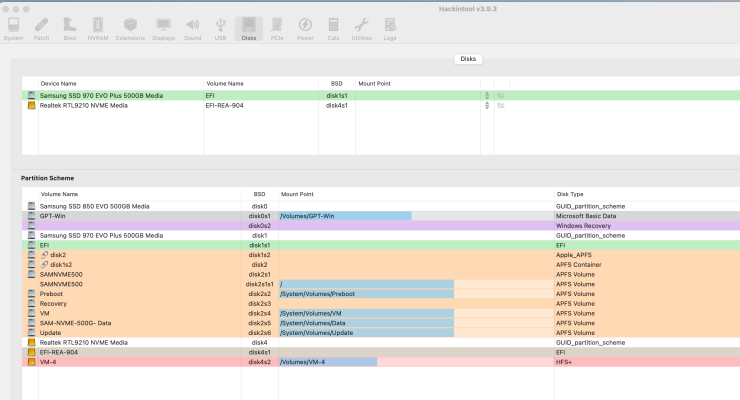Sometimes a user says he doesn't like the Windows icon to be seen before macOS in the picker. Although I have responded to this question on previous occasions, I am writing it here as a separate post in case it can help someone with this concern.
The Windows system that is automatically detected by OpenCore is displayed before the macOS icons in the OpenCore menu. This is by default (for now).
To correct this behavior you have to:
- create a custom entry for Windows in Misc> Entries, this entry is shown behind macOS.
- set the Misc> Security> ScanPolicy key to a value that scans APFS and HFS file systems but not NTFS or EFI. In this way, autodetected Windows stops showing up before macOS.
Example: ScanPolicy value to show APFS and HFS file systems and SATA, NVMe and USB devices:
0x00000001 - OC_SCAN_FILE_SYSTEM_LOCK.
0x00000002 - OC_SCAN_DEVICE_LOCK.
0x00000100 - OC_SCAN_ALLOW_FS_APFS.
0x00000200 - OC_SCAN_ALLOW_FS_HFS.
0x00010000 - OC_SCAN_ALLOW_DEVICE_SATA.
0x00080000 - OC_SCAN_ALLOW_DEVICE_NVME.
0x00200000 - OC_SCAN_ALLOW_DEVICE_USB.
1 + 2 + 100 + 200 + 10000 + 80000 + 200000 = 0x290303 hexadecimal (2687747 in decimal). In config.plist it would look like this:
XML:
<key>ScanPolicy</key>
<integer>2687747</integer>
View attachment 520293
Calculate the value of ScanPolicy:
OpenCore ScanPolicy Generator.