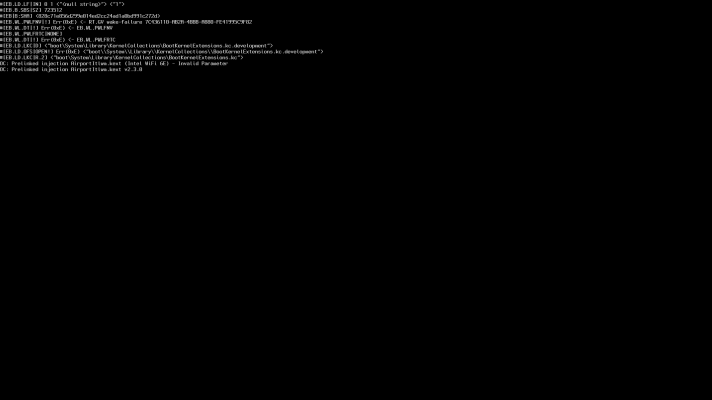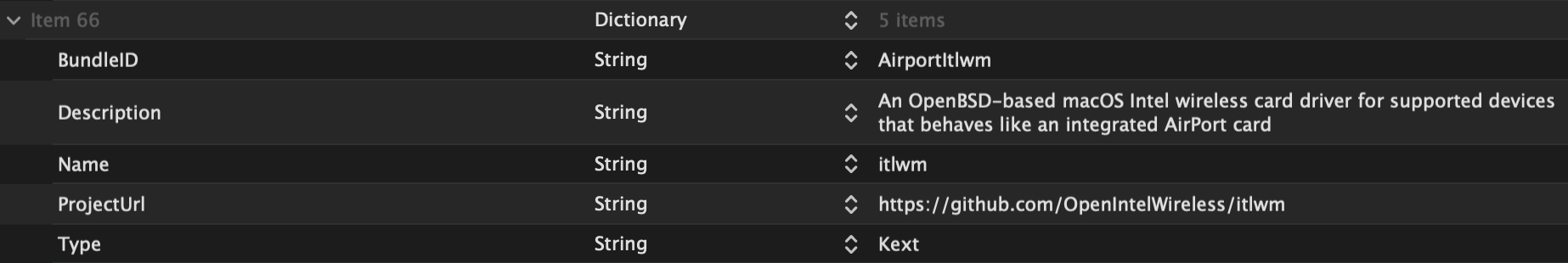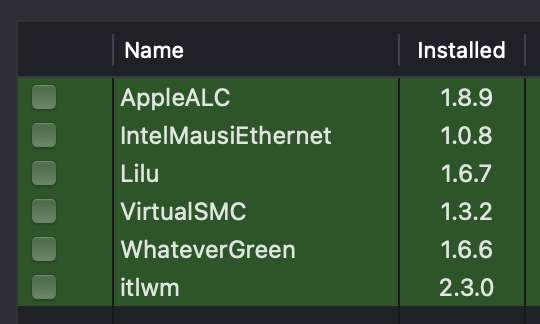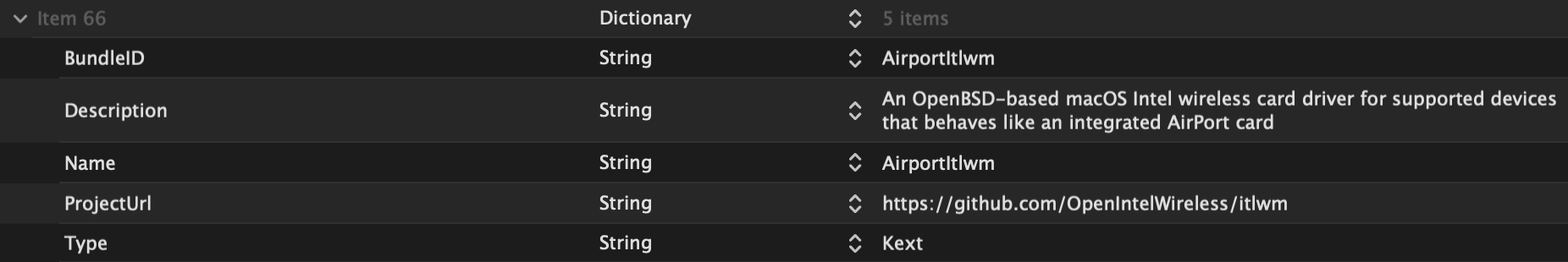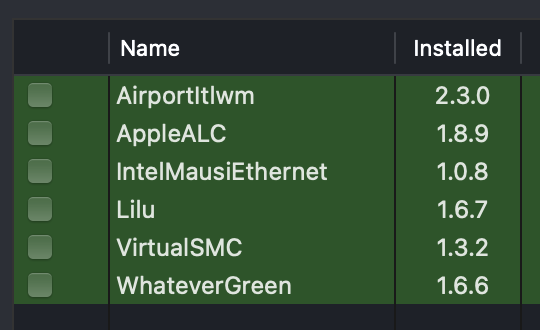- Joined
- Feb 5, 2013
- Messages
- 1,299
- Motherboard
- Asus Z790-plus
- CPU
- i7-12700K
- Graphics
- RX 6900 XT
- Mac
I have been trying out AirportItlwm, versions v.22 and the latest alpha v.23. In both cases, it appears to load just fine, but at the end of the loading process, no video (black screen). I note only one error (please see attached), although that error doesn't seem like it would affect the video.
Has anyone else experienced this issue?
Has anyone else experienced this issue?