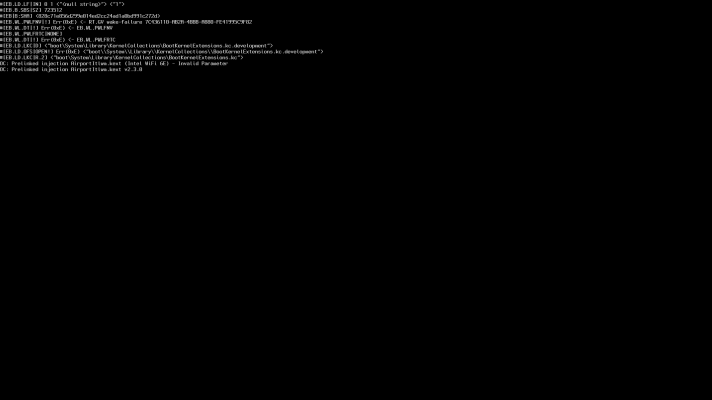Edhawk
Moderator
- Joined
- Aug 2, 2013
- Messages
- 6,378
- Motherboard
- Asus ROG Strix X570-F Gaming
- CPU
- Ryzen 9 3900X
- Graphics
- RX 6700 XT
- Mac
- Mobile Phone
None available.A sonoma compatible atheros card to use airdrop?
Broadcom BCM4360 card using OpenCore Legacy Patcher, is your best bet for AirDrop.

Fenvi T919 and Broadcom wifi back in Sonoma with OCLP
Note: macOS Sonoma 14.4 breaks OCLP patch Post 418 (page 42). Good morning. My wifi is Fenvi T919. I know that it is not the ideal situation that many of us want to have the system as vanilla as possible, but what the OCLP team has achieved is amazing. I have followed TO THE LETTER the...
 www.tonymacx86.com
www.tonymacx86.com
There are alternative file sharing apps that can be used in macOS in place of AirDrop, such as LocalSend and Blip, links below.
LocalSend

Blip - An alternative to Airdrop for transferring large files - to anywhere
https://blip.net/#get-started This sounds almost too good to be true. Totally free, super fast, no ads, no uploading files to cloud storage. Works with all of your devices. iPhone/Android macOS/Windows 10/11 Here's the most important piece of info about Blip: Blip is designed with security...
 www.tonymacx86.com
www.tonymacx86.com
Obviously you need to install the app on all the devices you want to share files between. But usually this means you can share with Windows PC's, Android Phones etc. as well as between macOS & iOS/iPad devices.