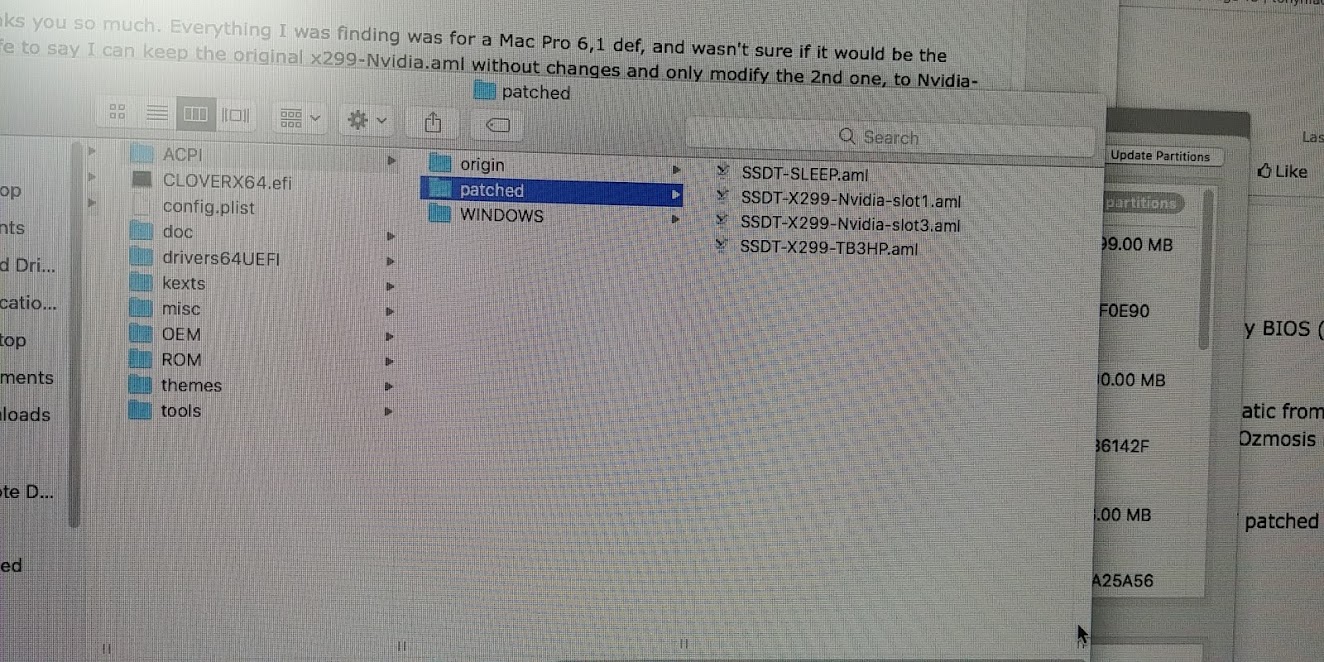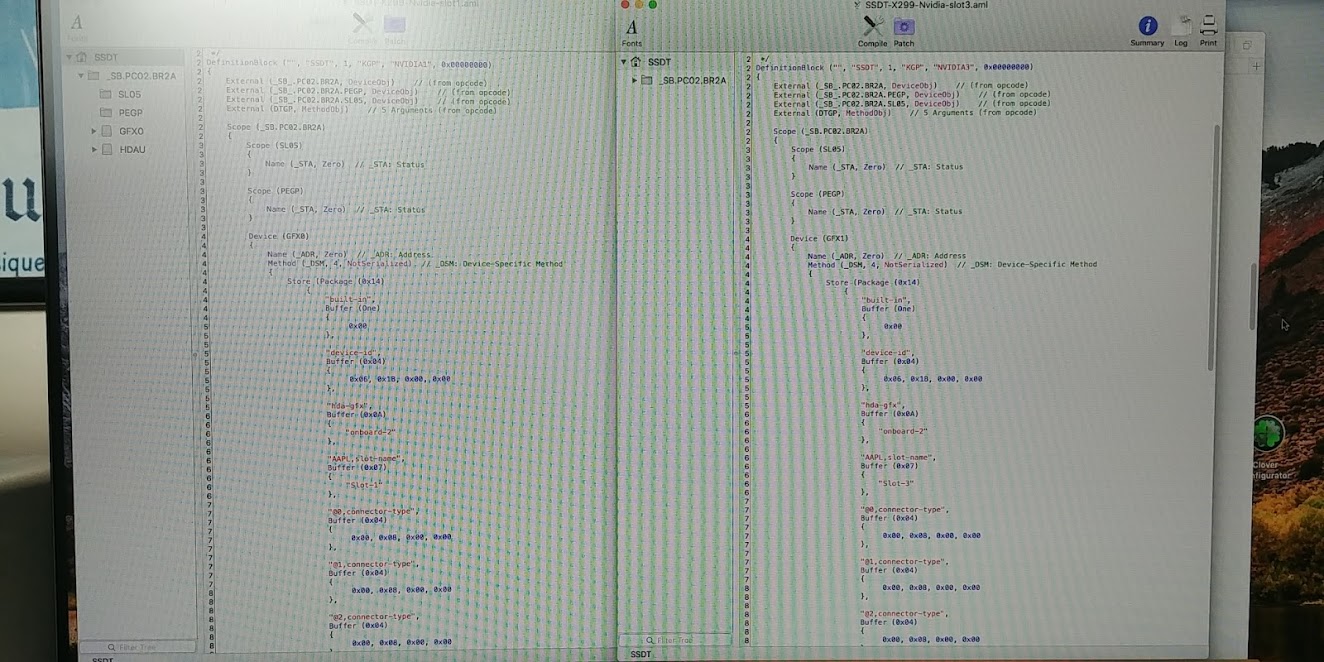Does ASUS respond to any firmware issues that aren't affecting Windows (or Linux)?
If I understand the issue correctly, it is an Intel TB controller error of some kind. So that: only Intel could provide a firmware update, which would require a separate firmware update, and one that is not located within the main motherboard bios. And thus out of ASUS direct control or influence. Complaining to ASUS without any associated & documented Windows or Linux problem seems not, in this case, to be geared toward a satisfactory solution.
ASUS many times considered my requests for modifying firmware to remove issues related to macOS. The implementation of BIOS function "MSR lock Disable" in any X299 ASUS firmware is one example, where they even abandoned their default MSR lock strategy implemented on all former ASUS motherboards! But one has to resist in forcing them to act. They won't do it at first request, and you will have to escalate your case within ASUS.
In my opinion, the remaining KP on wake from sleep issue with TB devices connected to the TTR PCIe controller on the ASUS Prime X299 Deluxe during sleep is definitely an ASUS Prime X299 Deluxe firmware issue out of any Intel responsibility, as the TTR PCIe controller works absolutely flawless with the ASUS X299 Sage WS 10GB. It is definitely some S4 issue induced by the ASUS Prime X299 Deluxe firmware, likely related to the fact that the TTR PCIe controller is the only PCIe adapter not properly recognised under PEGP in the motherboards BIOS. While for all other PCIe adapters PEGP states, x1, X4, X8 or X16, for the TTR one only finds "not regonized" for any PCI x16 slot attributed to the TTR. As stated above, on the ASUS X299 Sage WS 10GB, the TTR PCIe adapter works absolutely flawless.
There are no other issues related to the TTR PCIe controller on ASUS mainboards and everything apparently works flawless under macOS including TB and USB-C HotPlug and even sleep/wake at least in case of the ASUS X299 Sage WS 10GB, always provided that one also uses SSDT-X299-TB3HP.aml in addition. Thus in principle, also the onboard TTR controller of the ASUS Prime X299 Deluxe II should work flawless, as long properly considered and implement in the firmware of the ASUS Prime X299 Deluxe II, moreover, as there is also no need to remove the THB_C (non-existent for any TB onboard controller) from the TTR PCIe adapter for enabling HotPlug under macOS. It don't see any responsibility of Intel in this case, sorry.
I thought that I clearly outlined this in post
#11,842.
The only difference between the onboard and PCIe TTR controllers is that the primer is implemented on the the ASUS Prime X299 Deluxe II via PCH, while the latter is usually implemented via PCIe, like in case of the ASUS Prime X299 Deluxe. However, on the ASUS X299 Sage WS 10GB there is only one PCIe slot to be used with TB controllers, and exactly this slot uses PCH lanes (PCI0.RP05.PXSX). And it is just the ASUS X299 Sage WS 10GB, where the TTR PCIe adapter works absolutely flawless and does not even reveal KP on wake from sleep with TB devices connected during sleep (like in case of the ASUS Prime X299 Deluxe). Also TB and USB-C HotPlug work absolutely flawless, always provided that the ACPI path and ACPI replacements in SSDT-X299-TB3HP.aml have been properly adopted and the latter is implemented in the EFI-Folder.
PCI0.RP05.PXSX is also used for the onboard TTR controller of the ASUS Prime X299 Deluxe II. Thus, SSDT-X299-TB3HP.aml for the ASUS Prime X299 Deluxe II and the ASUS X299 Sage WS 10GB is identical and can be used for both motherboards without any further modification or adaptation.
I just sent the following request to ASUS, hope it helps:
Code:
Case No.: E1901190817 (status:In Progress)
Date: 2019/01/29 11:13:38.070 (UTC Time)
ASUS X299 firmware incompatibility issues with TTR onboard controller or GC-TTR PCIe adapter under macOS.
While everything works flawless with the GC-TTR PCIe adapter on the ASUS X299 Sage WS 10GB, there is one
remaining issue with this adapter on the ASUS Prime X299 Deluxe and there are severe issue with the TTR
onboard controller of the ASUS Prime X299 Deluxe II under macOS.
Please see:
https://www.tonymacx86.com/threads/how-to-build-your-own-imac-pro-successful-build-extended-guide.229353/post-1898366
and
https://www.tonymacx86.com/threads/how-to-build-your-own-imac-pro-successful-build-extended-guide.229353/post-1898696
for details.
Eagerly looking forward to receive your response. I was addressing these issues already repeatedly to ASUS.
Unfortunately, so far, ASUS did not act or respond in consequence. It is indeed an urgent issue that requires
its solution. The entire respective community is already upset and asks for immediate solutions.
Many thanks for your comprehension, collaboration and help in the related issues.
KGP
All other affected users might want to address their issues to ASUS in the same way.
If ASUS is really not responsible at all, they can at least request the necessary modifications from Intel in their own interest.
If you still think that the issue should be addressed to Intel only, you are free to do it asap and everybody will appreciate your endeavour.
Cheers,
KGP