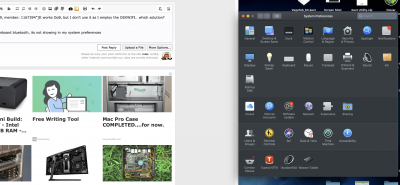- Joined
- Aug 12, 2014
- Messages
- 18
- Motherboard
- ASUS Prime X299 Deluxe
- CPU
- i9-7940X
- Graphics
- Vega 64
- Mac
- Mobile Phone
It works OoB, but I don't use it as I employ the OSXWIFI.. which solution?
I mean how to activate the onboard bluetooth, its not showing in my system preferences, In windows 10 active.