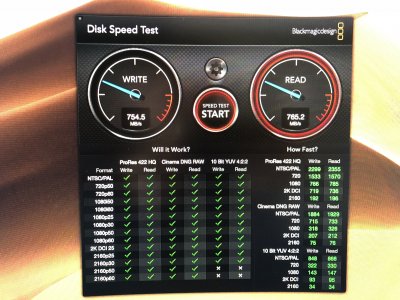- Joined
- Aug 21, 2013
- Messages
- 3
- Motherboard
- Asus X299 Deluxe
- CPU
- i9-7980XE
- Graphics
- GTX 1080 TI
- Mac
- Mobile Phone
I'm in a particularly rare situation trying to achieve Hotplug functionality with my Alpine Ridge.
My system is identical to KGP:
X299 Deluxe
i9 7980XE
Alpine Ridge REV 2.0
Bios (latest 1503) with same configuration as your post.
Hotplug and Alpine perfectly working in Windows 10.
Test1. THB-C Disconected. Boot with thunderbolt device already connected
Its properly recognised and working
Only "Thunderbolt 3 controller" entry appears in "System Configuration/PCI" along with another entry with the TH device (no USB-C entry)
No hotplug
Test2. THB-C Connected. Boot with thunderbolt device already connected
Its properly recognised and working
Both "Thunderbolt 3 controller" and "USB3.1 Controller" shows up in "System Configuration/PCI"
No hotplug
Test3. RARE. THB-C Connected. Boot without any device connected to the thunderbolt and/or USB 3.1
No hotplug (if you connect something it doesn't shows up)
Both "Thunderbolt 3 controller" and "USB3.1 Controller" shows up in "System Configuration/PCI" (Condition 1 of your post)
Everything looks fine in the IOREG (Condition 2 fulfilled too).
So Im the limbo with Conditions 1 and 2 accomplished but no hotplug.
Anyone was like this?
Thunderbolt devices used for the test:
AJA IO 4K (SDI Video capture device)
Lexar CFAST 2.0 thunderbolt reader
My ultimate goal its to get the Codex Thunderbolt Reader to work(Reader of cards for Arri Alexa SXT and LF digital cinematography camera). I want to help and assist anyone interested in Pro Video devices (readers, Raids, Capture Video through thunderbolt, ...)
Mil gracias compañeros!
My system is identical to KGP:
X299 Deluxe
i9 7980XE
Alpine Ridge REV 2.0
Bios (latest 1503) with same configuration as your post.
Hotplug and Alpine perfectly working in Windows 10.
Test1. THB-C Disconected. Boot with thunderbolt device already connected
Its properly recognised and working
Only "Thunderbolt 3 controller" entry appears in "System Configuration/PCI" along with another entry with the TH device (no USB-C entry)
No hotplug
Test2. THB-C Connected. Boot with thunderbolt device already connected
Its properly recognised and working
Both "Thunderbolt 3 controller" and "USB3.1 Controller" shows up in "System Configuration/PCI"
No hotplug
Test3. RARE. THB-C Connected. Boot without any device connected to the thunderbolt and/or USB 3.1
No hotplug (if you connect something it doesn't shows up)
Both "Thunderbolt 3 controller" and "USB3.1 Controller" shows up in "System Configuration/PCI" (Condition 1 of your post)
Everything looks fine in the IOREG (Condition 2 fulfilled too).
So Im the limbo with Conditions 1 and 2 accomplished but no hotplug.
Anyone was like this?
Thunderbolt devices used for the test:
AJA IO 4K (SDI Video capture device)
Lexar CFAST 2.0 thunderbolt reader
My ultimate goal its to get the Codex Thunderbolt Reader to work(Reader of cards for Arri Alexa SXT and LF digital cinematography camera). I want to help and assist anyone interested in Pro Video devices (readers, Raids, Capture Video through thunderbolt, ...)
Mil gracias compañeros!
Attachments
Last edited: