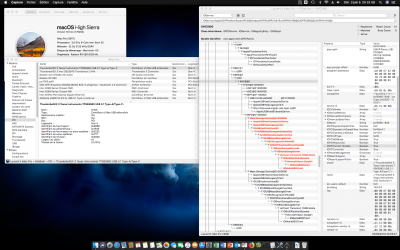kgp
Retired
- Joined
- May 30, 2014
- Messages
- 6,743
- Motherboard
- ASUS WS X299 Sage 10G
- CPU
- i9-7980XE
- Graphics
- Vega 64
- Mac
- Mobile Phone
Hi Like JonJon80 I am very much a newbe to the world of Hackintosh. So go gentle on me - I have my rig up and running with Windows - cant believe how easy that was. But try as I might I cannot get past go with this build of hackintosh.
Problem 1 - If I download and unzip X229D.CAP.Zip and unzip it the MoBo refuses to recognize the file as valid - I have copied it to a FAT32 format USB. I can however flash the BIOS with files downloaded from Azus.
Problem 2 - Having upgraded the BIOS to 1301 using ASUZ vanilla version, if I then try the OSX installation it hang about 30 seconds in - in verbose mode This is trying to random seed *********************************
Any suggestions greatfully recieved
ad 1.) as already mentioned by @morh, you need to use EZflashback to flash your BIOS with the patched X229D.CAP firmware file!
ad 2.) if you do not patch the BIOS firmware with patches from @interferenc and do not open MSR register for system write, you need to use TSCResetAdjust.kext or VoodooTSCSync.kext and to enable xcpm_core_scope_msrs Kernel patch in config.plist.
Last edited:

 and I tried 29 different
and I tried 29 different  versions before reaching.
versions before reaching.