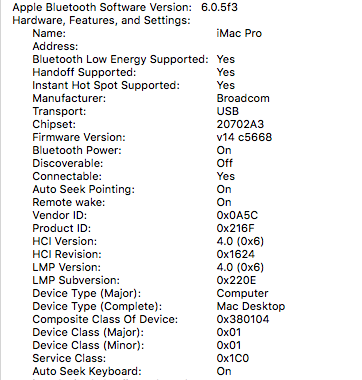Yeah I spilled a drink on my pristine wired keyboard so many keys don't work, so I need to get a new one.
Honestly, BT keyboard/mice is not worth the headache for me. I don't want to deal with charging and issues especially when dual booting. I'm not even going to waste time trying to make this work (ie putting back in the OSXWifi PCIe card)....I just don't have time and I'm ok with wired. If this was a real Mac, I would gladly use their wireless keyboard/mice combo (even though I hate Apple mice).
I'm happy enough with BT headphones since they are working perfect for me now.
I'm just going to get another wired one even if Apple discontinued it. I'm curious, though, about the new Space Gray one with full numpad (wireless) it might have many issues resolved from the older generation wireless ones.