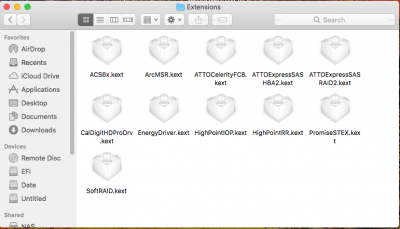Thanks for the quick reply! I am on 10.13.3 (17D2047). I have the original port limit patch as was in your EFI folder. In trying to solve the problem I added the additional patch even though it's for 10.13.4 which seemed to make no difference.
View attachment 311791
Hi Rasaacharya,
Unfortunately I have to mention, that sometimes KGP can't see your or others problems or bugs,
"after PCI implementations" - Your problem seems to be the same which I had
after wake/sleep etc... - your AppleUSB20HubPort... errors was mentioned by KGP in his guide
and he mentioned also ... that can be fixed by PCI ilmpementations.
***That's the reason why I wanted (last 2 moths) learn how to do PCI implementations
and I still learn, but KGP gave us a great gift few pages ago, with a perfect example how to understeand and start to do it...

I don't use everyday 10.13.3 (final), more 10.13.4 beta
but if I remember well for final 10.13.3 we didn't needed USB Patch so I don't know why you want to use it...
(I will confirm that after verification in after meal )

What I forgot - you have Asus Prime X299-A not deluxe, so I can't be sure about your config
USB ports etc... on the same time, I don't know if your bios is pached, if you follow KGP last EFI, configuration,
and changes...., so while I'm not a magic fairy, I can't say more

....but I can recommend to check your configuration again with KGP guide and then try spent
some time on PCI impelementations.
// If I said someting wrong, I'm sure someone will correct some detail

Voila