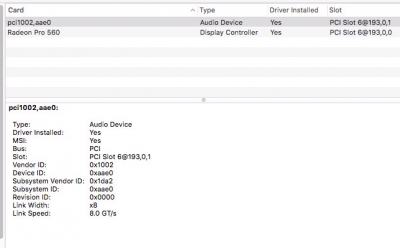I knew you would feel it that way again. I am not spreading anything. Please understand that I have to post my observations somewhere... so far this is the best thread to talk about this issue. I wanted to contact
@interferenc by private message, but he deactivated that option, so I'm left with writing here... and believe me I'm trying not to especially when I know you're always interfering and battle my sayings.

I know you told me that, but I'm having a hard time believing you, especially because you apply changes to your Clover, so you have to reboot your machine every now and then... Also you're not saying if you're putting your machine to sleep or not. Prove me that you are able to run your 7980XE machine for more than 2 days straight without sleep or reboot and I will believe you.
I trust you when you say that the R6E is not that great and I should probably do that.