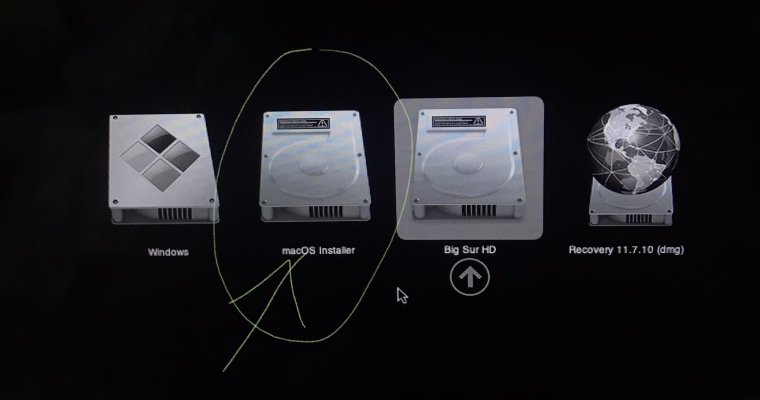- Joined
- Jul 18, 2012
- Messages
- 205
- Motherboard
- HP mini Desktop
- CPU
- Core i3 3.91 Ghz
- Graphics
- intel 630
- Mac
- Classic Mac
- Mobile Phone
hello everyone, please help.
i have a problem removing Macos installer which i have directly downloaded onto my Hackintosh. I thought i would be able to upgrade from Big sur to Ventura, but the wifi card is the main problem because if i installed Ventura i won’t be able to use my wifi and bluetooth hand off. so i decided to remove but i can’t do it. please tell me where i should start.
Thank you
i have a problem removing Macos installer which i have directly downloaded onto my Hackintosh. I thought i would be able to upgrade from Big sur to Ventura, but the wifi card is the main problem because if i installed Ventura i won’t be able to use my wifi and bluetooth hand off. so i decided to remove but i can’t do it. please tell me where i should start.
Thank you