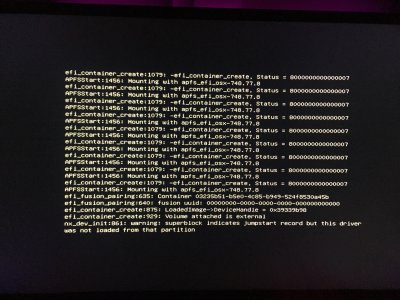- Joined
- Mar 16, 2018
- Messages
- 66
- Motherboard
- Gigabyte Z370 AORUS Gaming 5
- CPU
- i7-8700K
- Graphics
- RX 580
- Mac
- Mobile Phone
Dear friends,
I wanted to post this topic about a problem I have and I hope you can help me.
I already posted in this forum about activating my magic mouse 2 with the ASUS BT400 dongle and it didn't work.
Things got complicated and I cant boot my system on my hackintosh anymore. What did I do?
I installed beastkext and copied the kext files from http://RehabMan-BrcmPatchRAM-2015-1016.zip into the folder "Library/Expansions".
Afterwards the system didnt boot anymore. I can boot it in safe mode (not all usb ports and two ssd disk work).
I can boot it without problems from my BOOT USB and everything works fine.
So what happened? Did someone maybe have the same problem and does anyone know any solution to this problem?
I tried to mount an EFI partition from my USB but it did not work. He reports these pictures. : /
I'm also thinking about reinstalling the entire system. I have Backup, but I do not know if Backup with Time Machine works with Hackintosh.
Thanks in advance! Best Regards!
I wanted to post this topic about a problem I have and I hope you can help me.
I already posted in this forum about activating my magic mouse 2 with the ASUS BT400 dongle and it didn't work.
Things got complicated and I cant boot my system on my hackintosh anymore. What did I do?
I installed beastkext and copied the kext files from http://RehabMan-BrcmPatchRAM-2015-1016.zip into the folder "Library/Expansions".
Afterwards the system didnt boot anymore. I can boot it in safe mode (not all usb ports and two ssd disk work).
I can boot it without problems from my BOOT USB and everything works fine.
So what happened? Did someone maybe have the same problem and does anyone know any solution to this problem?
I tried to mount an EFI partition from my USB but it did not work. He reports these pictures. : /
I'm also thinking about reinstalling the entire system. I have Backup, but I do not know if Backup with Time Machine works with Hackintosh.
Thanks in advance! Best Regards!