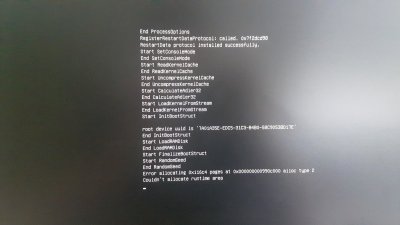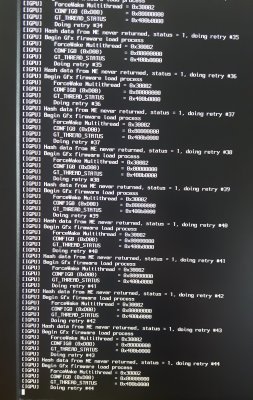- Joined
- Dec 26, 2017
- Messages
- 2
- Motherboard
- MSI Z270-A Pro
- CPU
- Intel Core i7-7700K
- Graphics
- GTX660
- Mac
- Mobile Phone
Cheers mates,
I have some trouble installing my Hackintosh. Could you may take a look upon it?
Hardware:
Done so far:
I have used UniBeast 8.3.2 to create my High Sierra Boot Stick, as described in the High Sierra Thread (https://www.tonymacx86.com/threads/...ierra-on-any-supported-intel-based-pc.235474/)
Onto this stick I have copied UniBeast 8.3.2 for the Post-Installation Steps.
Stick: 32GB SanDisk Ultra 3.0
Formatted as:
Name: USB
Format: OS X Extended (Journaled)
Scheme: GUID Partition Map
Installation in UEFI Boot Mode and at Graphics Configuration I checked the Nvidia Option, since my GPU is a GTX660.
First, I could not install High Sierra. After the Apple Logo I just got the Stop Sign.
To fix it I “simply” checked the BIOS setting for the x time.
Dedicated graphics card:
After installing Mac OS, the Installer restarted my PC (as usual) and I selected booting from my internal SSD, which just has been created.
Here I received the same problem. Apple Logo appeared, then Stop Sign.
After reading a lot of threads and comments, I disconnected my GPU and changed the BIOS Settings to:
Intel iGPU:
Installation worked.
But when I restart my Computer, select the USB Stick and choose High Sierra… same thing! Apple Logo is shown for the fraction of a second and then, Stop Sign!!
So. What am I missing within my installation so far?
What I have done different to the Installation Guide is, that I have not done Step 4.9 (Prevent APFS file System). Why? Because I got the Error, that there is no Mac Hard Drive that could be “no-converted”. I have not written down the exact message, but that was the sense of it. If needed, I will reproduce the error. Why that is, I don’t know. But that’s a problem I’ll take care about at a later time.
For now, I just want to have that think running.
Right now, within this Installation Guide, I am stuck at Step 5 – Post Installation with MultiBeast.
Again.
I have installed the OS, restarted the computer, choose USB -> High Sierra but then I just get the Stop Sign again.
Any hints?!
Thanks in advance!!
P.s.: Does it make any difference, that the MacBook the HighSierra.app comes from, is running on Sierra? I have just downloaded the HighSierra.app, but aborted the installation so that I would not have to do the update on my original System.
What I would like to have is:
I have some trouble installing my Hackintosh. Could you may take a look upon it?
Hardware:
- SSD: Samsung MZ-75E1T0B/EU 850 EVO
- Mainboard: MSI Z270-A Pro (BIOS Version: E7A71IMS.130)
- RAM: 16GB Cucial DDR4-2133 CL15
- CPU: Intel Core i7-7700k; LGA-1151
- GPU: Asus GTX660-DC2-2GD5 2GB PCIe 2
Done so far:
I have used UniBeast 8.3.2 to create my High Sierra Boot Stick, as described in the High Sierra Thread (https://www.tonymacx86.com/threads/...ierra-on-any-supported-intel-based-pc.235474/)
Onto this stick I have copied UniBeast 8.3.2 for the Post-Installation Steps.
Stick: 32GB SanDisk Ultra 3.0
Formatted as:
Name: USB
Format: OS X Extended (Journaled)
Scheme: GUID Partition Map
Installation in UEFI Boot Mode and at Graphics Configuration I checked the Nvidia Option, since my GPU is a GTX660.
First, I could not install High Sierra. After the Apple Logo I just got the Stop Sign.
To fix it I “simply” checked the BIOS setting for the x time.
- Save & Exit → Restore Defaults: Yes
- Advanced \ Integrated Peripherals → Network Stack: [Disabled]
- Advanced \Integrated Peripherals → Intel Serial IO: [Disabled]
- Advanced \ USB Configuration → XHCI Hand-off: [Enabled]
- Advanced \ USB Configuration → Legacy USB Support: [Auto]
- Advanced \ Windows OS Configuration → MSI Fast Boot: [Disabled]
- Advanced \ Windows OS Configuration → Fast Boot: [Disabled]
- Overclocking \ CPU Features → Intel Virtualization Tech: [Enabled]
- Overclocking \ CPU Features → Intel VT-D Tech: [Disabled]
- Boot → Boot mode select: [LEGACY+UEFI]
Dedicated graphics card:
- Advanced \ Integrated Graphics Configuration → Initiate Graphic Adapter: PEG
- Advanced \ Wake Up Event Setup → Resume By USB Device: [Enabled]
- Advanced \ Wake Up Event Setup → Resume From S3/S4/S5 by PS/2 Mouse: [Enabled]
- Advanced \ Wake Up Event Setup → Resume From S3/S4/S5 by PS/2 Mouse: [Enabled]
After installing Mac OS, the Installer restarted my PC (as usual) and I selected booting from my internal SSD, which just has been created.
Here I received the same problem. Apple Logo appeared, then Stop Sign.
After reading a lot of threads and comments, I disconnected my GPU and changed the BIOS Settings to:
Intel iGPU:
- Advanced \ Integrated Graphics Configuration → Initiate Graphic Adapter: IGD
- Advanced \ Integrated Graphics Configuration → DVMT Pre-Allocated: 96M
Installation worked.
But when I restart my Computer, select the USB Stick and choose High Sierra… same thing! Apple Logo is shown for the fraction of a second and then, Stop Sign!!
So. What am I missing within my installation so far?
What I have done different to the Installation Guide is, that I have not done Step 4.9 (Prevent APFS file System). Why? Because I got the Error, that there is no Mac Hard Drive that could be “no-converted”. I have not written down the exact message, but that was the sense of it. If needed, I will reproduce the error. Why that is, I don’t know. But that’s a problem I’ll take care about at a later time.
For now, I just want to have that think running.
Right now, within this Installation Guide, I am stuck at Step 5 – Post Installation with MultiBeast.
Again.
I have installed the OS, restarted the computer, choose USB -> High Sierra but then I just get the Stop Sign again.
Any hints?!
Thanks in advance!!
P.s.: Does it make any difference, that the MacBook the HighSierra.app comes from, is running on Sierra? I have just downloaded the HighSierra.app, but aborted the installation so that I would not have to do the update on my original System.
What I would like to have is:
- A HighSierra / Windows Multi-Boot
- Have my Graphics Card supported