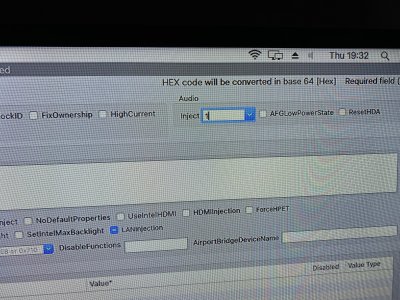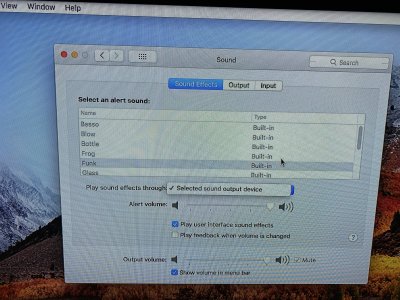UtterDisbelief
Moderator
- Joined
- Feb 13, 2012
- Messages
- 9,641
- Motherboard
- Gigabyte B760 Gaming X AX
- CPU
- i5-14600K
- Graphics
- RX 560
- Mac
- Classic Mac
- Mobile Phone
@trs96 @CMMdavy
Hi both.
Yes, I built on this motherboard back when Chameleon was the bootloader of choice. And Mavericks the OSX. Unfortunately the old ways of configuring sound are no-longer used. Ironically they do still work for High Sierra, but I hesitate to recommend them.
I have no reason to suspect the Lilu.kext and AppleALC.kext placed in EFI/CLOVER/kexts/Other would not work. For Audio ID I remember 1, 2 or 3 worked. Nothing higher.

Hi both.
Yes, I built on this motherboard back when Chameleon was the bootloader of choice. And Mavericks the OSX. Unfortunately the old ways of configuring sound are no-longer used. Ironically they do still work for High Sierra, but I hesitate to recommend them.
I have no reason to suspect the Lilu.kext and AppleALC.kext placed in EFI/CLOVER/kexts/Other would not work. For Audio ID I remember 1, 2 or 3 worked. Nothing higher.