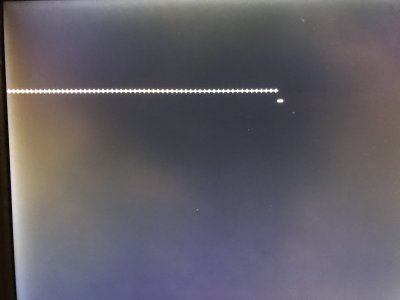- Joined
- Dec 27, 2017
- Messages
- 2
- Motherboard
- GA-Z170X-Gaming 7
- CPU
- Xeon > Need Full model number > See Rules!
- Graphics
- RX Vega 56
My build is as follows:
MSI z170a Gaming M5 motherboard
EVGA Geforce 960 4GB SSC
Intel i5-6600k processor
CORSAIR Vengeance LPX 16GB
Issue: after successfully installing High Sierra I proceeded to run UniBeast. After rebooting, the Clover menu comes up, but the High Sierra boot drive, nor the USB install drive will boot. They just go to a black screen and the system lets me turn it off as if nothing it running. I would like to figure out how to remove the clover bootloader so I can start the process over again. I have cleared the CMOS and updated the BIOS but this did not help. Is there anything in the Clover settings to set everything back to default as if never had run Unibeast?
Thanks
MSI z170a Gaming M5 motherboard
EVGA Geforce 960 4GB SSC
Intel i5-6600k processor
CORSAIR Vengeance LPX 16GB
Issue: after successfully installing High Sierra I proceeded to run UniBeast. After rebooting, the Clover menu comes up, but the High Sierra boot drive, nor the USB install drive will boot. They just go to a black screen and the system lets me turn it off as if nothing it running. I would like to figure out how to remove the clover bootloader so I can start the process over again. I have cleared the CMOS and updated the BIOS but this did not help. Is there anything in the Clover settings to set everything back to default as if never had run Unibeast?
Thanks