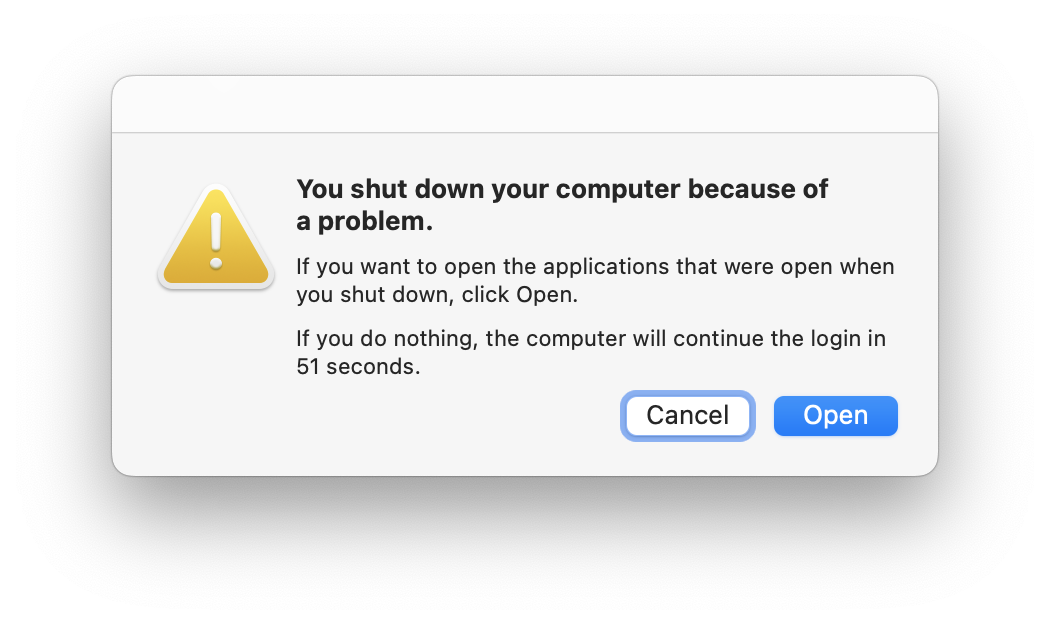- Joined
- Jun 5, 2021
- Messages
- 109
- Motherboard
- Gigabyte Z490 Gaming X
- CPU
- i7-10700
- Graphics
- RX 580
This started to happen just yesterday. The only new things that i have done to my hack recently is, install a new WD Black NVMe and cloned the OS from a Samsung also I update to 13.2.1. Also updated to OC 089
Since I was away from my desk when this happens, and with all the searching online the only thing I can think of is what some describe as a bug when the screen saver kicks in (I have disabled it to see if that is a cure). Unusual as I have never had this issue in all the years. Below is the report if anyone can help?
Since I was away from my desk when this happens, and with all the searching online the only thing I can think of is what some describe as a bug when the screen saver kicks in (I have disabled it to see if that is a cure). Unusual as I have never had this issue in all the years. Below is the report if anyone can help?
panic(cpu 6 caller 0xffffff8007131941): userspace watchdog timeout: no successful checkins from WindowServer in 120 seconds
service returned not alive with context : is_alive_func returned unhealthy : WindowServer initialization not complete (post IOKitWaitQuiet)
service: logd, total successful checkins in 2612 seconds: 262, last successful checkin: 0 seconds ago
service: WindowServer, total successful checkins in 2580 seconds: 246, last successful checkin: 120 seconds ago
service: opendirectoryd, total successful checkins in 2612 seconds: 261, last successful checkin: 0 seconds ago
service: configd, total successful checkins in 2612 seconds: 261, last successful checkin: 0 seconds ago
Panicked task 0xffffff8b7d71f208: 3 threads: pid 112: watchdogd
Backtrace (CPU 6), panicked thread: 0xffffff8b7d6a0b30, Frame : Return Address
0xfffffffff9bd3590 : 0xffffff8003deb38d mach_kernel : _handle_debugger_trap + 0x4ad
0xfffffffff9bd35e0 : 0xffffff8003f58ed6 mach_kernel : _kdp_i386_trap + 0x116
0xfffffffff9bd3620 : 0xffffff8003f48120 mach_kernel : _kernel_trap + 0x3e0
0xfffffffff9bd3670 : 0xffffff8003d85951 mach_kernel : _return_from_trap + 0xc1
0xfffffffff9bd3690 : 0xffffff8003deb66d mach_kernel : _DebuggerTrapWithState + 0x5d
0xfffffffff9bd3780 : 0xffffff8003dead19 mach_kernel : _panic_trap_to_debugger + 0x1a9
0xfffffffff9bd37e0 : 0xffffff80045e07f3 mach_kernel : _panic_with_options + 0x89
0xfffffffff9bd38d0 : 0xffffff8007131941 com.apple.driver.watchdog : __ZN10IOWatchdog14userspacePanicEP8OSObjectPvP25IOExternalMethodArguments.cold.1 + 0x27
0xfffffffff9bd38e0 : 0xffffff80071315e0 com.apple.driver.watchdog : __ZN10IOWatchdog35userspaceDisableUserspaceMonitoringEP8OSObjectPvP25IOExternalMethodArguments
0xfffffffff9bd3900 : 0xffffff80071306c9 com.apple.driver.watchdog : __ZN20IOWatchdogUserClient14externalMethodEjP25IOExternalMethodArgumentsP24IOExternalMethodDispatchP8OSObjectPv + 0x7f
0xfffffffff9bd3a30 : 0xffffff8004553d4a mach_kernel : _is_io_connect_method + 0x37a
0xfffffffff9bd3b90 : 0xffffff8003effb29 mach_kernel : _iokit_server_routine + 0x38c9
0xfffffffff9bd3ca0 : 0xffffff8003dc2c99 mach_kernel : _ipc_kmsg_send + 0x569
0xfffffffff9bd3d50 : 0xffffff8003ddbbd2 mach_kernel : _mach_msg_overwrite_trap + 0x4a2
0xfffffffff9bd3dc0 : 0xffffff8003ddc2da mach_kernel : _mach_msg2_trap + 0x3ba
0xfffffffff9bd3ef0 : 0xffffff8003f2a71a mach_kernel : _mach_call_munger64 + 0x1ea
0xfffffffff9bd3fa0 : 0xffffff8003d85db6 mach_kernel : _hndl_mach_scall64 + 0x16
Kernel Extensions in backtrace:
com.apple.driver.watchdog(1.0)[A0D45B98-9CEC-33FB-8E19-3AEBEC002241]@0xffffff800712f000->0xffffff8007131fff
Process name corresponding to current thread (0xffffff8b7d6a0b30): watchdogd
Boot args: keepsyms=1 debug=0x100 alcid=1 agdpmod=pikera
Mac OS version:
22D68
Kernel version:
Darwin Kernel Version 22.3.0: Mon Jan 30 20:42:11 PST 2023; root:xnu-8792.81.3~2/RELEASE_X86_64
Kernel UUID: 10E5D254-4A37-3A2A-B560-E6956A093ADE
roots installed: 0
KernelCache slide: 0x0000000003a00000
KernelCache base: 0xffffff8003c00000
Kernel slide: 0x0000000003adc000
Kernel text base: 0xffffff8003cdc000
__HIB text base: 0xffffff8003b00000
System model name: iMac20,1 (Mac-CFF7D910A743CAAF)
System shutdown begun: NO
Panic diags file available: YES (0x0)
Hibernation exit count: 0
System uptime in nanoseconds: 2612512149332
Last Sleep: absolute base_tsc base_nano
Uptime : 0x0000026045dbd18a
Sleep : 0x0000000000000000 0x0000000000000000 0x0000000000000000
Wake : 0x0000000000000000 0x00000009b64898e6 0x0000000000000000
Compressor Info: 0% of compressed pages limit (OK) and 0% of segments limit (OK) with 0 swapfiles and OK swap space
Zone info:
Zone map: 0xffffff804969e000 - 0xffffffa04969e000
. PGZ : 0xffffff804969e000 - 0xffffff804b69f000
. VM : 0xffffff804b69f000 - 0xffffff8517e9e000
. RO : 0xffffff8517e9e000 - 0xffffff86b169e000
. GEN0 : 0xffffff86b169e000 - 0xffffff8b7de9e000
. GEN1 : 0xffffff8b7de9e000 - 0xffffff904a69e000
. GEN2 : 0xffffff904a69e000 - 0xffffff9516e9e000
. GEN3 : 0xffffff9516e9e000 - 0xffffff99e369e000
. DATA : 0xffffff99e369e000 - 0xffffffa04969e000
Metadata: 0xffffffba76690000 - 0xffffffba96690000
Bitmaps : 0xffffffba96690000 - 0xffffffba9c690000
service returned not alive with context : is_alive_func returned unhealthy : WindowServer initialization not complete (post IOKitWaitQuiet)
service: logd, total successful checkins in 2612 seconds: 262, last successful checkin: 0 seconds ago
service: WindowServer, total successful checkins in 2580 seconds: 246, last successful checkin: 120 seconds ago
service: opendirectoryd, total successful checkins in 2612 seconds: 261, last successful checkin: 0 seconds ago
service: configd, total successful checkins in 2612 seconds: 261, last successful checkin: 0 seconds ago
Panicked task 0xffffff8b7d71f208: 3 threads: pid 112: watchdogd
Backtrace (CPU 6), panicked thread: 0xffffff8b7d6a0b30, Frame : Return Address
0xfffffffff9bd3590 : 0xffffff8003deb38d mach_kernel : _handle_debugger_trap + 0x4ad
0xfffffffff9bd35e0 : 0xffffff8003f58ed6 mach_kernel : _kdp_i386_trap + 0x116
0xfffffffff9bd3620 : 0xffffff8003f48120 mach_kernel : _kernel_trap + 0x3e0
0xfffffffff9bd3670 : 0xffffff8003d85951 mach_kernel : _return_from_trap + 0xc1
0xfffffffff9bd3690 : 0xffffff8003deb66d mach_kernel : _DebuggerTrapWithState + 0x5d
0xfffffffff9bd3780 : 0xffffff8003dead19 mach_kernel : _panic_trap_to_debugger + 0x1a9
0xfffffffff9bd37e0 : 0xffffff80045e07f3 mach_kernel : _panic_with_options + 0x89
0xfffffffff9bd38d0 : 0xffffff8007131941 com.apple.driver.watchdog : __ZN10IOWatchdog14userspacePanicEP8OSObjectPvP25IOExternalMethodArguments.cold.1 + 0x27
0xfffffffff9bd38e0 : 0xffffff80071315e0 com.apple.driver.watchdog : __ZN10IOWatchdog35userspaceDisableUserspaceMonitoringEP8OSObjectPvP25IOExternalMethodArguments
0xfffffffff9bd3900 : 0xffffff80071306c9 com.apple.driver.watchdog : __ZN20IOWatchdogUserClient14externalMethodEjP25IOExternalMethodArgumentsP24IOExternalMethodDispatchP8OSObjectPv + 0x7f
0xfffffffff9bd3a30 : 0xffffff8004553d4a mach_kernel : _is_io_connect_method + 0x37a
0xfffffffff9bd3b90 : 0xffffff8003effb29 mach_kernel : _iokit_server_routine + 0x38c9
0xfffffffff9bd3ca0 : 0xffffff8003dc2c99 mach_kernel : _ipc_kmsg_send + 0x569
0xfffffffff9bd3d50 : 0xffffff8003ddbbd2 mach_kernel : _mach_msg_overwrite_trap + 0x4a2
0xfffffffff9bd3dc0 : 0xffffff8003ddc2da mach_kernel : _mach_msg2_trap + 0x3ba
0xfffffffff9bd3ef0 : 0xffffff8003f2a71a mach_kernel : _mach_call_munger64 + 0x1ea
0xfffffffff9bd3fa0 : 0xffffff8003d85db6 mach_kernel : _hndl_mach_scall64 + 0x16
Kernel Extensions in backtrace:
com.apple.driver.watchdog(1.0)[A0D45B98-9CEC-33FB-8E19-3AEBEC002241]@0xffffff800712f000->0xffffff8007131fff
Process name corresponding to current thread (0xffffff8b7d6a0b30): watchdogd
Boot args: keepsyms=1 debug=0x100 alcid=1 agdpmod=pikera
Mac OS version:
22D68
Kernel version:
Darwin Kernel Version 22.3.0: Mon Jan 30 20:42:11 PST 2023; root:xnu-8792.81.3~2/RELEASE_X86_64
Kernel UUID: 10E5D254-4A37-3A2A-B560-E6956A093ADE
roots installed: 0
KernelCache slide: 0x0000000003a00000
KernelCache base: 0xffffff8003c00000
Kernel slide: 0x0000000003adc000
Kernel text base: 0xffffff8003cdc000
__HIB text base: 0xffffff8003b00000
System model name: iMac20,1 (Mac-CFF7D910A743CAAF)
System shutdown begun: NO
Panic diags file available: YES (0x0)
Hibernation exit count: 0
System uptime in nanoseconds: 2612512149332
Last Sleep: absolute base_tsc base_nano
Uptime : 0x0000026045dbd18a
Sleep : 0x0000000000000000 0x0000000000000000 0x0000000000000000
Wake : 0x0000000000000000 0x00000009b64898e6 0x0000000000000000
Compressor Info: 0% of compressed pages limit (OK) and 0% of segments limit (OK) with 0 swapfiles and OK swap space
Zone info:
Zone map: 0xffffff804969e000 - 0xffffffa04969e000
. PGZ : 0xffffff804969e000 - 0xffffff804b69f000
. VM : 0xffffff804b69f000 - 0xffffff8517e9e000
. RO : 0xffffff8517e9e000 - 0xffffff86b169e000
. GEN0 : 0xffffff86b169e000 - 0xffffff8b7de9e000
. GEN1 : 0xffffff8b7de9e000 - 0xffffff904a69e000
. GEN2 : 0xffffff904a69e000 - 0xffffff9516e9e000
. GEN3 : 0xffffff9516e9e000 - 0xffffff99e369e000
. DATA : 0xffffff99e369e000 - 0xffffffa04969e000
Metadata: 0xffffffba76690000 - 0xffffffba96690000
Bitmaps : 0xffffffba96690000 - 0xffffffba9c690000