- Joined
- Feb 19, 2023
- Messages
- 34
- Motherboard
- iMac 2019 27" A2115
- CPU
- i5-9600K
- Graphics
- RX Pro 580X
- Mac
Thank you trs96.Boot verbose, then post a screenshot of exactly what the KP is. What does that say is the issue ?
Verbose mode unreadable. Type ridiculously small and it scrolls continuously until it switches to boot mode.
Nevertheless, I managed to enter Recovery and I trashed entire 970 Evo system, reinstalled a fresh Ventura and was able to rebuild with transfer settings via Migration Assistant. So the SATA drive now seems reliable but I cannot open either of two external drives as I am blocked by KP.
Drive 1 is the SN770 on a cheap Chinese USB3.0 case; drive 2 is a Samsung T7 carrying a Ventura bootable clone and Time Machine backup.
I found Apple D gave positive results - no machine error found. SMART tells me 970 Evo 100%. below are Logs from Library crash results with other info from Console.
I ran Entre Check and include the Report. Am cleaning up OS per directions from Entre Check.
If these offer a clue regarding KP blocking access to external drives that would be good.
Thank you for your support.
Attachments
-
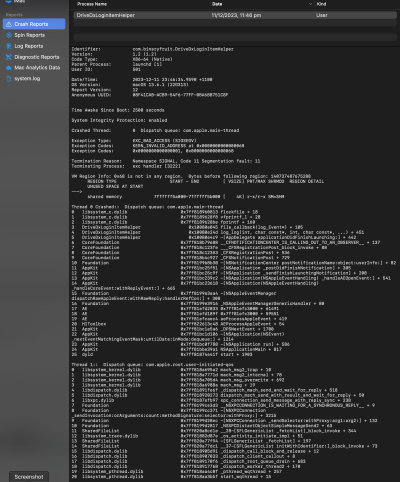 Screenshot 2023-12-12 at 8.40.07 am.png2.2 MB · Views: 3
Screenshot 2023-12-12 at 8.40.07 am.png2.2 MB · Views: 3 -
 Screenshot 2023-12-11 at 7.33.33 pm.png828.2 KB · Views: 3
Screenshot 2023-12-11 at 7.33.33 pm.png828.2 KB · Views: 3 -
 Screenshot 2023-12-11 at 6.15.42 pm.png1.3 MB · Views: 2
Screenshot 2023-12-11 at 6.15.42 pm.png1.3 MB · Views: 2 -
 Screenshot 2023-12-11 at 7.42.42 pm.png471.3 KB · Views: 2
Screenshot 2023-12-11 at 7.42.42 pm.png471.3 KB · Views: 2 -
iMac 2023-12-11 (Solution).pdf1.6 MB · Views: 1
-
 Screenshot 2023-12-12 at 8.53.00 am.png621.8 KB · Views: 3
Screenshot 2023-12-12 at 8.53.00 am.png621.8 KB · Views: 3
Last edited:




