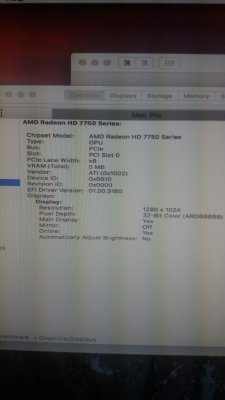- Joined
- Mar 22, 2012
- Messages
- 23
- Motherboard
- asus rog crosshair viii hero x570
- CPU
- Ryzen 9 3950X
- Graphics
- GTX 770 / RTX 2070 super
- Mac
- Mobile Phone
Hi guys,
I have been trying to install sierra at my new workplace on my new machine. All the parts are compatible (from what I have read) but im having trouble getting it done. I have got the OS installed but cannot get to the setup screen. I have tried a mixure of a lot of different BIOS settings etc to try and get to the setup screen (Bluetooth, Account etc) with no luck. Im really stuck on what to do next.
Parts:
i5 6600k
Asus H110M-A/M.2
AMD r7 250
8GB DDR3 RAM
If I boot from my graphics card I get a yellow screen with the cursor on it

log before yellow screen.

If I boot from my onboard graphics I get a system uptime error.

Im really stuck on this and need to get it sorted asap. Any help would be amazing guys, im not sure what to do.
I have been trying to install sierra at my new workplace on my new machine. All the parts are compatible (from what I have read) but im having trouble getting it done. I have got the OS installed but cannot get to the setup screen. I have tried a mixure of a lot of different BIOS settings etc to try and get to the setup screen (Bluetooth, Account etc) with no luck. Im really stuck on what to do next.
Parts:
i5 6600k
Asus H110M-A/M.2
AMD r7 250
8GB DDR3 RAM
If I boot from my graphics card I get a yellow screen with the cursor on it

log before yellow screen.

If I boot from my onboard graphics I get a system uptime error.

Im really stuck on this and need to get it sorted asap. Any help would be amazing guys, im not sure what to do.
Last edited: