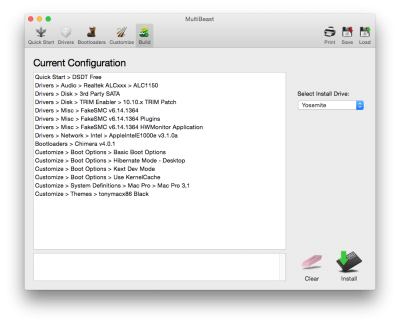- Joined
- Jan 21, 2015
- Messages
- 8
- Mac
- Classic Mac
- Mobile Phone
Hello all, I recently took a leap of faith and bought parts for a hackintosh build.
I just completed it, and have installed OSX correctly.
I'm running into huge issues with understanding which things i need to install with the multibeast tool, and what settings i need to have for my mobo bios for it to function properly.
I keep getting a ton of errors, freezing on start, laggy mouse, ect.
I've had to wipe the drive and reinstall the OS to have another go at the drivers and they're still messed up.
I'm not a huge computer wiz and a lot of these terms are way over my head.
I was hoping someone could lay out all the drivers and settings ill need in multibeast and for my mobo bios. I would appreciate it greatly. I've already sunk 6 hours into trouble shooting and reading stuff and at this point i rather just reach out for help.
My set up is..
Gigabyte- GA-z97X-UD7-TH
Intel i7 4790k
Corsair Ballistix Sport 16gb (8x2)
Let me know if you need more information, thank you for your time.
I just completed it, and have installed OSX correctly.
I'm running into huge issues with understanding which things i need to install with the multibeast tool, and what settings i need to have for my mobo bios for it to function properly.
I keep getting a ton of errors, freezing on start, laggy mouse, ect.
I've had to wipe the drive and reinstall the OS to have another go at the drivers and they're still messed up.
I'm not a huge computer wiz and a lot of these terms are way over my head.
I was hoping someone could lay out all the drivers and settings ill need in multibeast and for my mobo bios. I would appreciate it greatly. I've already sunk 6 hours into trouble shooting and reading stuff and at this point i rather just reach out for help.
My set up is..
Gigabyte- GA-z97X-UD7-TH
Intel i7 4790k
Corsair Ballistix Sport 16gb (8x2)
Let me know if you need more information, thank you for your time.