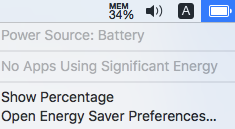i had to use the refs to disasemble
i have 2 files for you
1 is clean with a couple of patches:
windows 10 patch
skylake sleep wake
the other one called dsdt-bat1 is patched with the above along with a samsung battery fix that may or may not work
if it doesn't work, then open up dsdt.dsl (attached) and try another one
you may want to keep both of these somewhere safe and make a copy
also you will need to open them up and save as aml
EDIT: you also want to install this kext:
https://bitbucket.org/RehabMan/os-x-acpi-battery-driver/downloads/RehabMan-Battery-2017-1001.zip