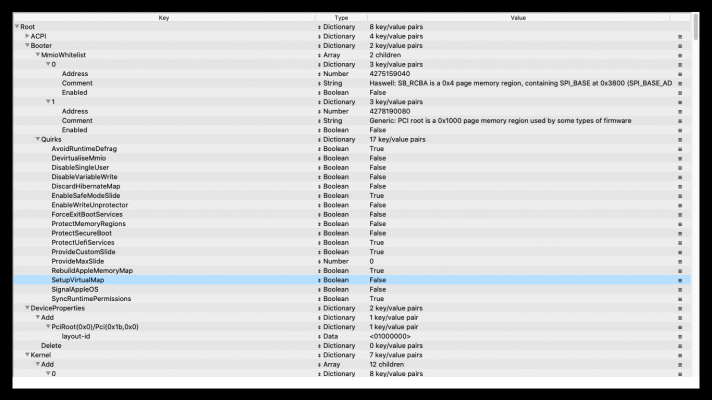- Joined
- Oct 25, 2020
- Messages
- 6
- Motherboard
- Aorus Z370 gaming 3
- CPU
- Intel i5 8500
- Graphics
- Intel® UHD 630
Hi, I'm trying to build my first hackintosh PC.
I follow this guide and get the error below:
panic(cpu 0 caller 0xffffff8005e469aa): Kernel trap at 0xffffff800b350e79, type 14=page fault, registers:
.
.
.
Fault CR2: 0xffffff800b355b38, Error code: 0x0000000000000003, Fault CPU: 0x0, PL: 0, VF: 2

This is my hardware:
- Mainboard: Gigabyte Z370 Aorus Gaming 3
- CPU: Intel i5 8500
- Fan: T400i fullbox new: 300k
- RAM: 2x Kingston hyperX 16gb bus 2666mhz DDR4 (total of 32gb)
- SSD: Samsung 860 Evo 250Gb
- PSU: FSP Hydro 700W
- Wifi card: BCM94360CS 943602CS
- No external VGA
I created the installer USB with my Mac Air running macOS Catalina 10.15.7
I also have win10 installed on my NVMe SSD slot. (The Samsung SSD for macOS is on SATA)
Please find screenshot of my EFI folder below.

Any help would be greatly appreciated. Thanks a lot!
I follow this guide and get the error below:
panic(cpu 0 caller 0xffffff8005e469aa): Kernel trap at 0xffffff800b350e79, type 14=page fault, registers:
.
.
.
Fault CR2: 0xffffff800b355b38, Error code: 0x0000000000000003, Fault CPU: 0x0, PL: 0, VF: 2
This is my hardware:
- Mainboard: Gigabyte Z370 Aorus Gaming 3
- CPU: Intel i5 8500
- Fan: T400i fullbox new: 300k
- RAM: 2x Kingston hyperX 16gb bus 2666mhz DDR4 (total of 32gb)
- SSD: Samsung 860 Evo 250Gb
- PSU: FSP Hydro 700W
- Wifi card: BCM94360CS 943602CS
- No external VGA
I created the installer USB with my Mac Air running macOS Catalina 10.15.7
I also have win10 installed on my NVMe SSD slot. (The Samsung SSD for macOS is on SATA)
Please find screenshot of my EFI folder below.
Any help would be greatly appreciated. Thanks a lot!
Last edited: