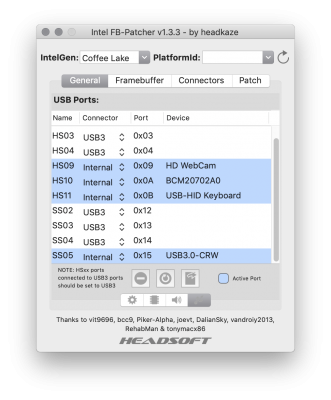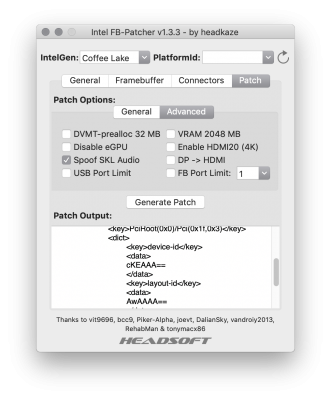- Joined
- Jun 20, 2014
- Messages
- 1,015
- Motherboard
- Gigabyte Aero 15X v8-BK4K4P
- CPU
- i7-8750H
- Graphics
- UHD 630 / GTX 1070
Yes thunderbolt display connects to UHD630, and is usable with nVidia disabled.
Since I updated my BIOS to FB07 I took a look at your UEFI settings for enabling Thunderbolt support. Problem is when I went to set them using setup_var I got an "error: offset is out of range" message. After looking into it a bit further I discovered that this BIOS has two Setup entries. Then I found a modified version of GRUB which will circumvent this error. Now I have run modGRUBShell.efi from UEFI Shell and set the values using setup_var_3 instead. Didn't appear to brick my laptop so that's a good sign
Code:
- "Thunderbolt Boot Support" set to 0x1 (Boot once)
setup_var_3 0x4EE 0x1
- "Titan Ridge workaround for OSUP" set to 0x1 (Enabled)
setup_var_3 0x513 0x1
- "Security Level" set to 0x0 (Disabled)
setup_var_3 0x4F3 0x0
- "SW SMI on TBT hot-plug" set to 0x1 (Enabled)
setup_var_3 0x4F5 0x1
- "Thunderbolt USB Support" set to 0x1 (Enabled)
setup_var_3 0x4ED 0x1My Thunderbolt to mDP cable should be arriving tomorrow so I will be able to test it then.
Last edited: