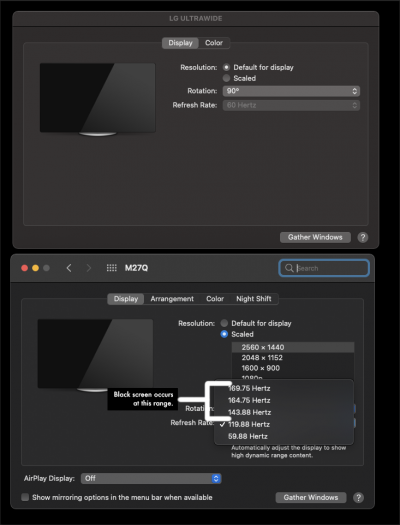- Joined
- Aug 19, 2020
- Messages
- 4
- Motherboard
- MSI Z390-A Pro
- CPU
- Intel i5 9600k
- Graphics
- RX 5600 XT (Sapphire Pulse)
- Mac
I recently upgraded to a dual monitor setup w/ an older LG Ultrawide (on HDMI), and a newer Gigabyte M27Q (On DP). The monitors function well together, colour is good, but I can't push the refresh rate on the M27Q above 120hz (119.88hz) without getting a black screen on the M27Q. Display settings show me options for 59.88, 119.88, 143.88, 164.75 & 169.75. When the screen goes black, I can still access the second display and revert the refresh rate to 119.88, and the picture returns.
I've confirmed the monitor can reach 170hz when I boot into windows, but not in MacOS.
What I've tried:
- Swapping DP cable (1.2 & 1.4 tested)
- Restarting/unplugging monitor / powering off monitor
- Resetting NVRAM during boot
I'm guessing this may be a graphics driver issue / maybe something in my config but unsure..
Current Build:
I've confirmed the monitor can reach 170hz when I boot into windows, but not in MacOS.
What I've tried:
- Swapping DP cable (1.2 & 1.4 tested)
- Restarting/unplugging monitor / powering off monitor
- Resetting NVRAM during boot
I'm guessing this may be a graphics driver issue / maybe something in my config but unsure..
Current Build:
- i5-9600k
- MSI Z390-A pro
- G.Skill Ripjaws 1x16
- Sapphire RX 5600 XT
- WD SN 750 1TB