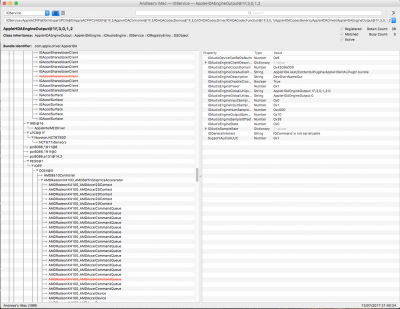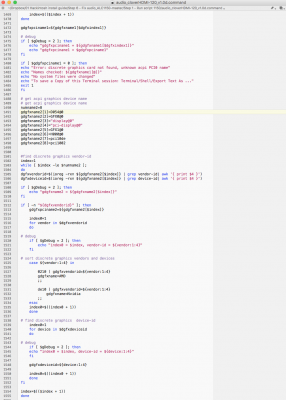I updated to the latest Sierra Public Beta 12.4 beta 1 and now I have sound through my RX 480. My RX 460 has had sound but not quite like this. It has a bug however as it sounds to be One Ocatve (give or take a few bars) low in the sound register.
Here is a quick video using the RX HDMI through LG TV, ad then switching USB sound card through a cheap speaker set.
CROSSROADS HDMI.zip
This is the first I've noticed sound through the Polaris 10 cards on a hack, the Polaris 11 or Baffin cards have been troublesome from what I've heard. I'm wondering if anyone has any idea how to get this sound sequenced or configured correctly?
@RehabMan,
@toleda. Any insight as to where to get started would be appreciated.
View attachment 233024