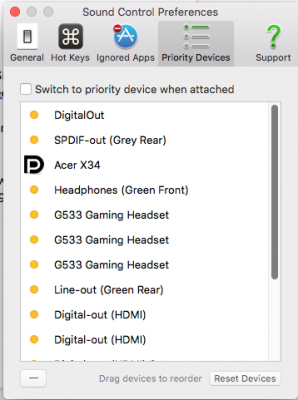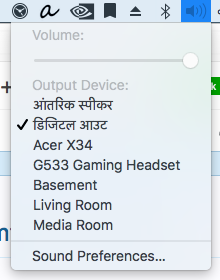- Joined
- May 19, 2017
- Messages
- 4
- Motherboard
- Gigabyte Z170 Gaming 7
- CPU
- Intel Core i5-6600K 3.5ghz
- Graphics
- NVIDIA GeForce GTX 970 x2 (SLI)
- Mac
- Mobile Phone
My setup is:
Motherboard: Gigabyte Z170 Gaming 7
Processor: Intel Core i5-6600K 3.5ghz
Gfx Cards: 2x MSI GTX-970 in SLI pair
Other: Samsung 850 SSD, 16GB RAM
Somehow (I can’t remember exactly) I managed to get all my audio outputs running under High Sierra 10.13, including optical out and all my various graphics card sound outputs. Only DisplayPort sound was missing. See screen cap.
After upgrading to 10.13.2 I lost my sound and followed this excellent article to re-enable sound and got only DisplayPort back. I’d love to get my other outputs back but can’t figure out how.
I did finally do my DSDT stuff following this article (Success GA Z170x Gaming 7,6700k,GTX960 with 10.11.5) but it made no difference.
I'm looking for any advice on how I could get my other outputs working. I know it can be done, I’ve got a screen cap of it and can't remember how I did it.
Attached:
- clover.zip
- screen cap of it working with 10.13
- contents of L/E and S/L/E
Motherboard: Gigabyte Z170 Gaming 7
Processor: Intel Core i5-6600K 3.5ghz
Gfx Cards: 2x MSI GTX-970 in SLI pair
Other: Samsung 850 SSD, 16GB RAM
Somehow (I can’t remember exactly) I managed to get all my audio outputs running under High Sierra 10.13, including optical out and all my various graphics card sound outputs. Only DisplayPort sound was missing. See screen cap.
After upgrading to 10.13.2 I lost my sound and followed this excellent article to re-enable sound and got only DisplayPort back. I’d love to get my other outputs back but can’t figure out how.
I did finally do my DSDT stuff following this article (Success GA Z170x Gaming 7,6700k,GTX960 with 10.11.5) but it made no difference.
I'm looking for any advice on how I could get my other outputs working. I know it can be done, I’ve got a screen cap of it and can't remember how I did it.
Attached:
- clover.zip
- screen cap of it working with 10.13
- contents of L/E and S/L/E